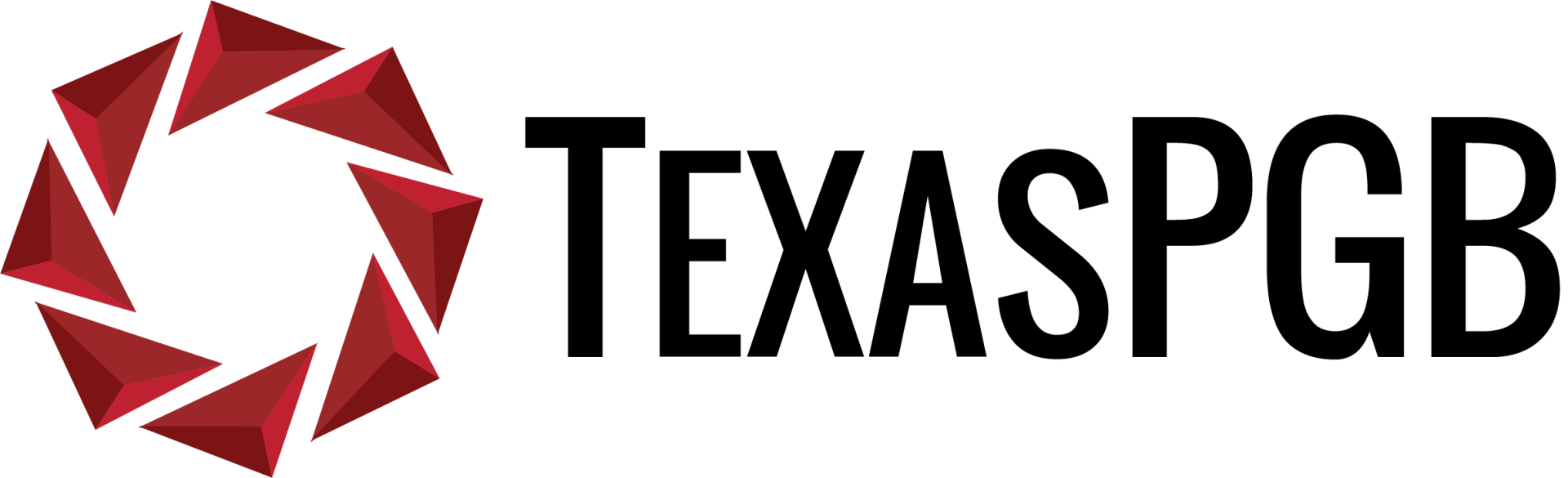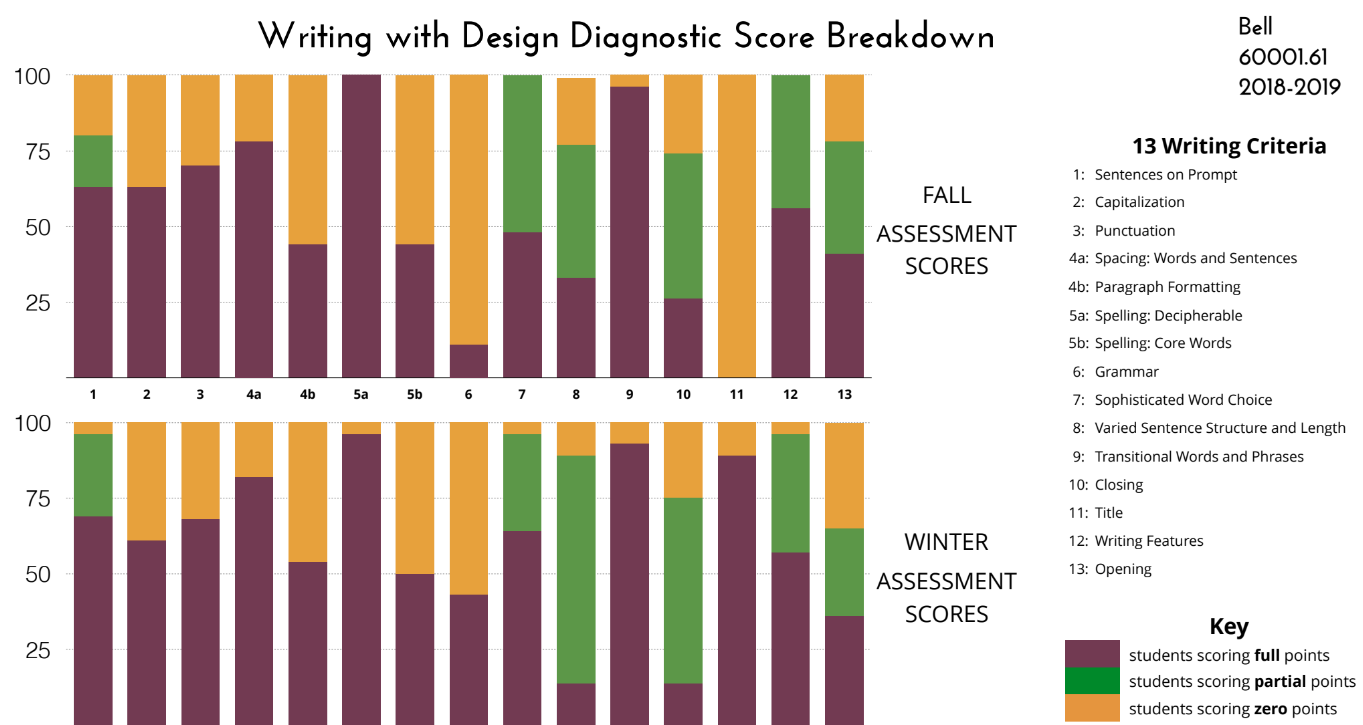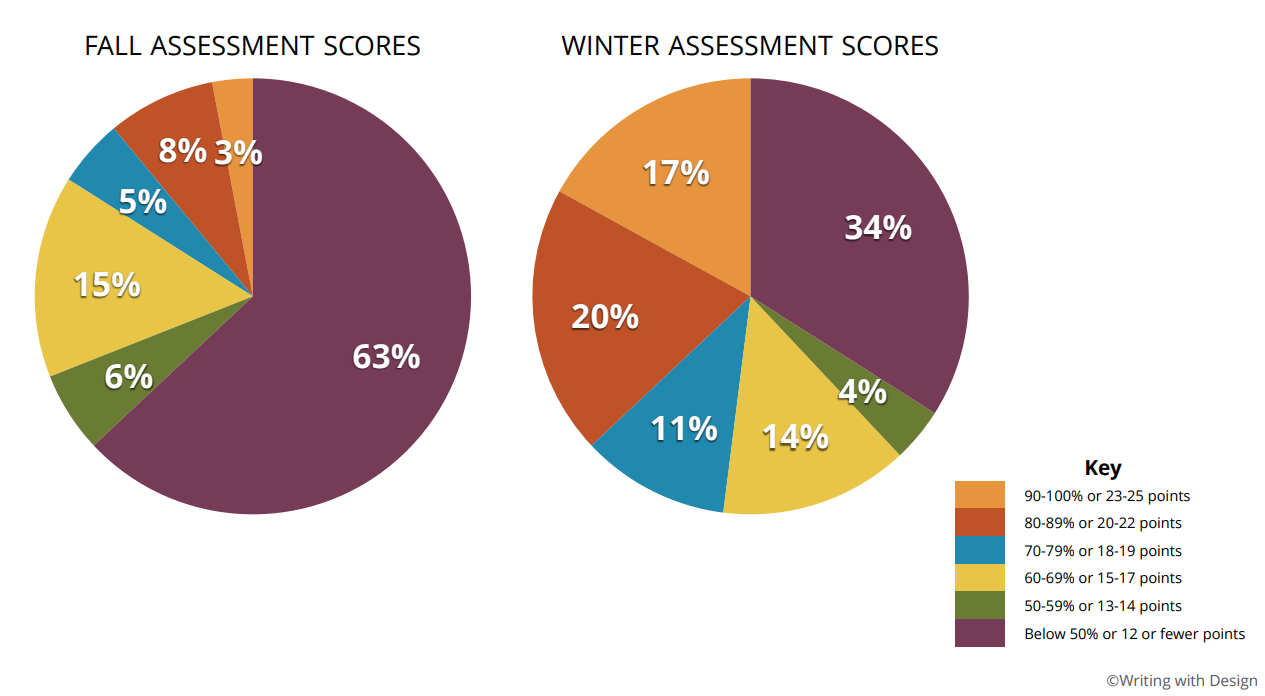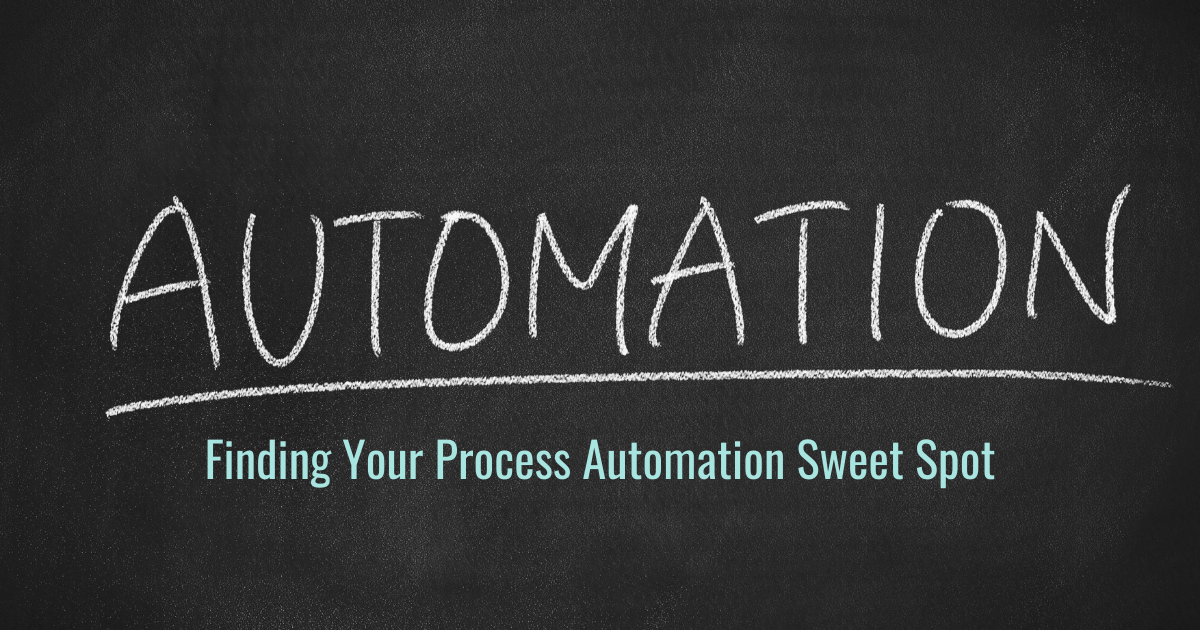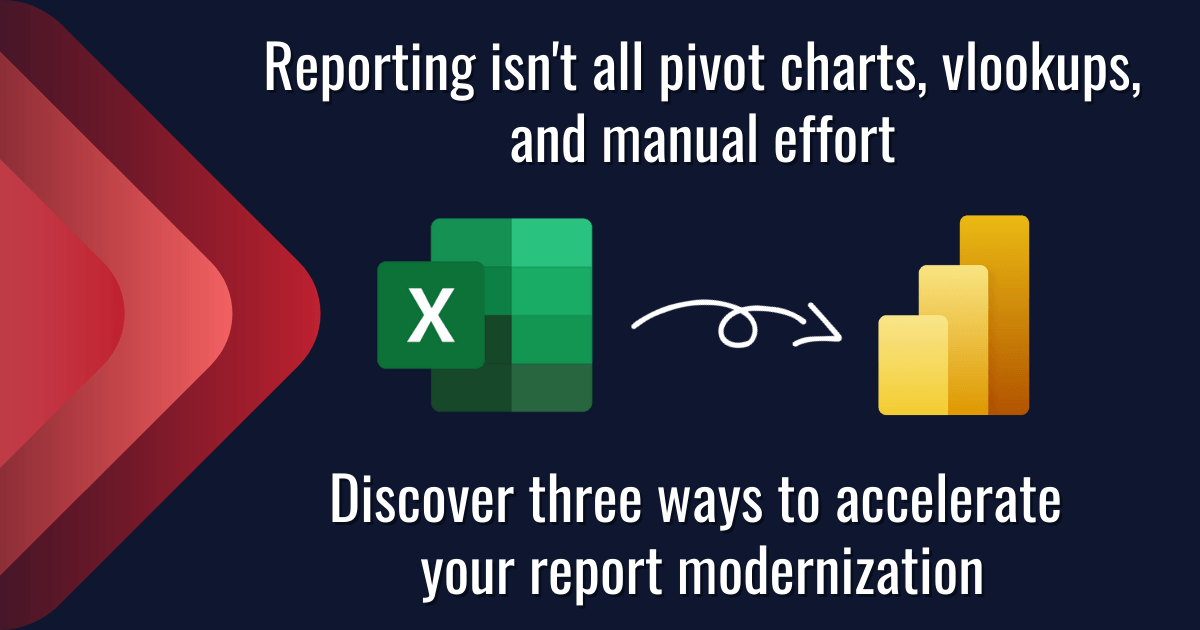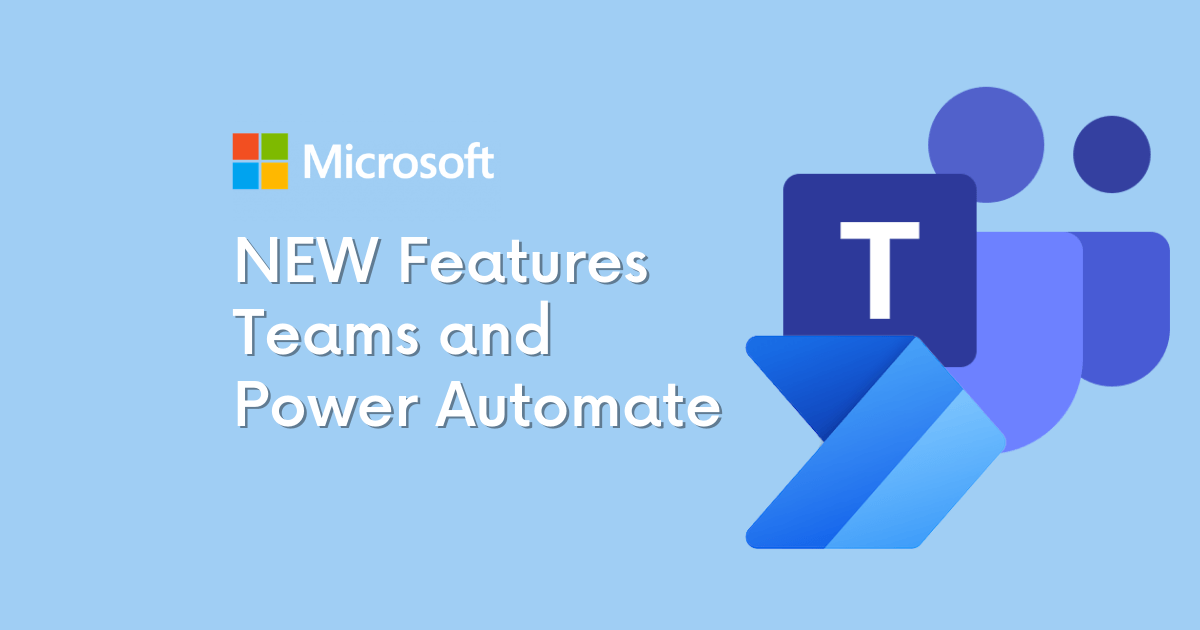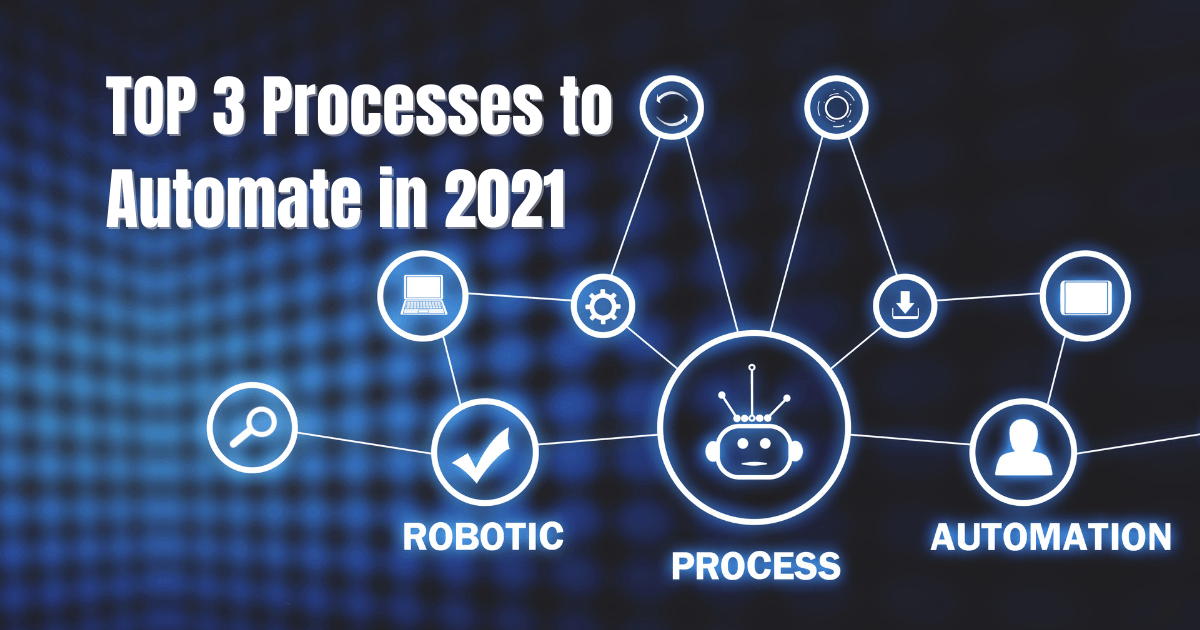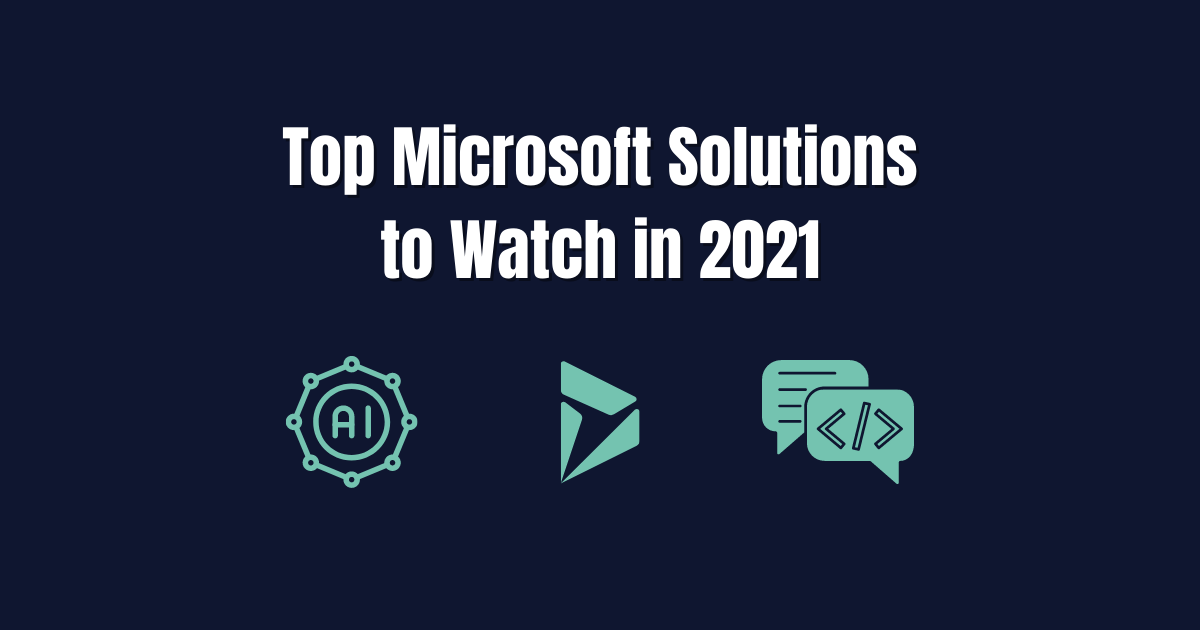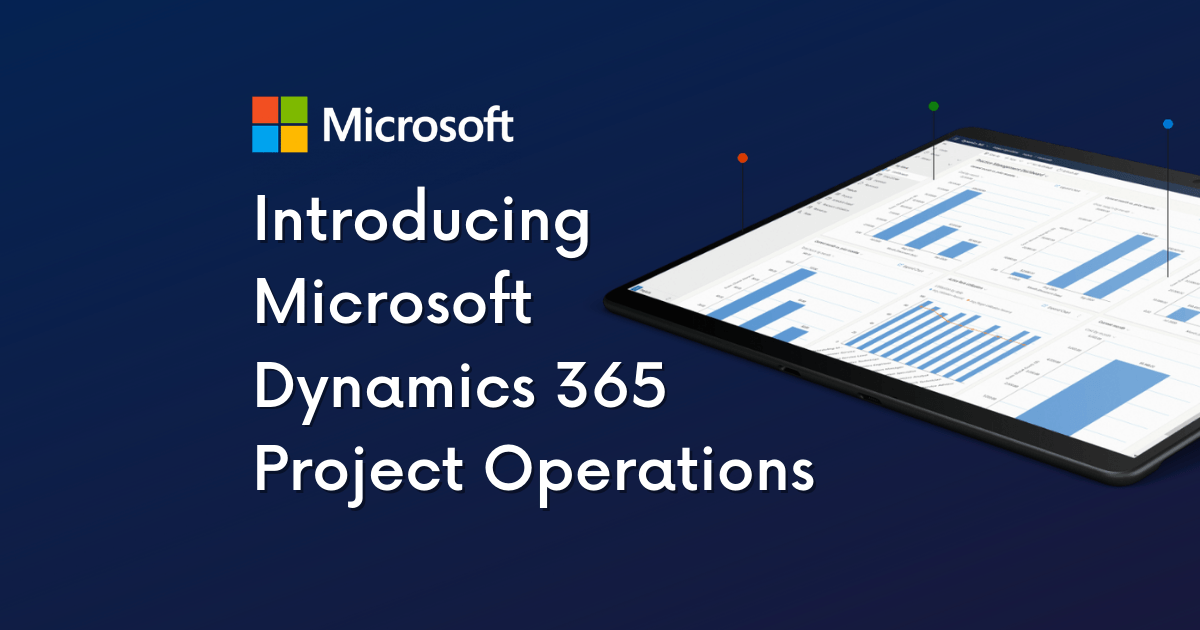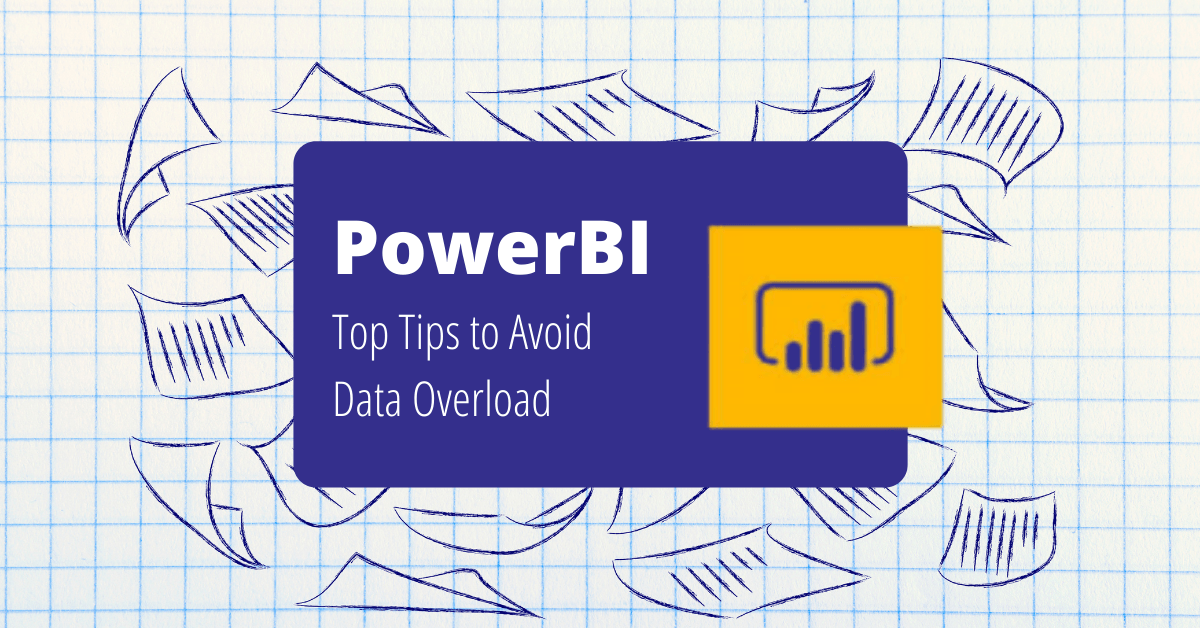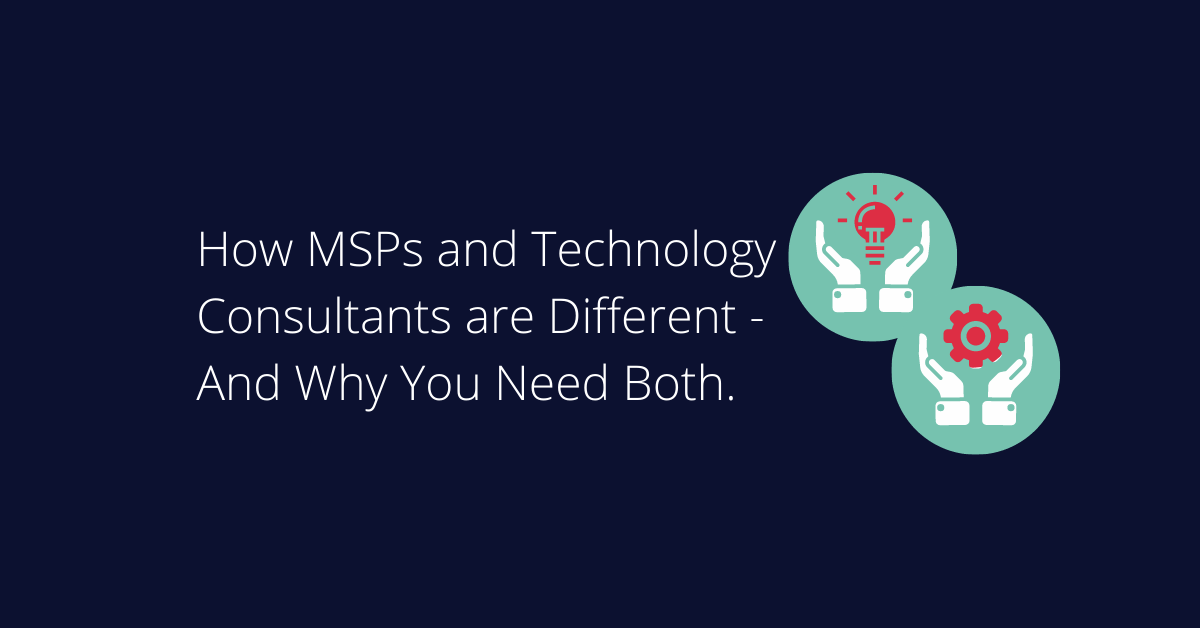Launched in 2010 by former educator Amber Parks, Writing With Design (WwD), revolutionizes the way students cultivate writings skills. As the preeminent prek-12 writing program, WwD has helped over 10,000 students across the United States successfully develop the necessary life skill of writing.
So what makes Writing With Design so revolutionary?
In a phrase:“Quality matters more than quantity.”
During a recent discussion, Parks pointed out a major flaw in writing curriculum – lack of structure. “If you apply the way writing is typically taught to other subjects, you can begin to see why writing feels so overwhelming and confusing: A math teacher would never ask students to take out a piece of paper and ‘just math for 20 minutes.’ So why do we think this is the way writing should be taught? At WwD, we believe there is nothing more intimidating than a blank sheet of paper and the instructions, ‘Write.’”
WwD’s program flips preconceived notions about length and structure of writing on its head and focuses much more on quality of content instead of quantity of sentences. Parks states, “…the program doesn’t take away creativity, it just gives students a scaffold. The framework and structure unlock creativity for students.”