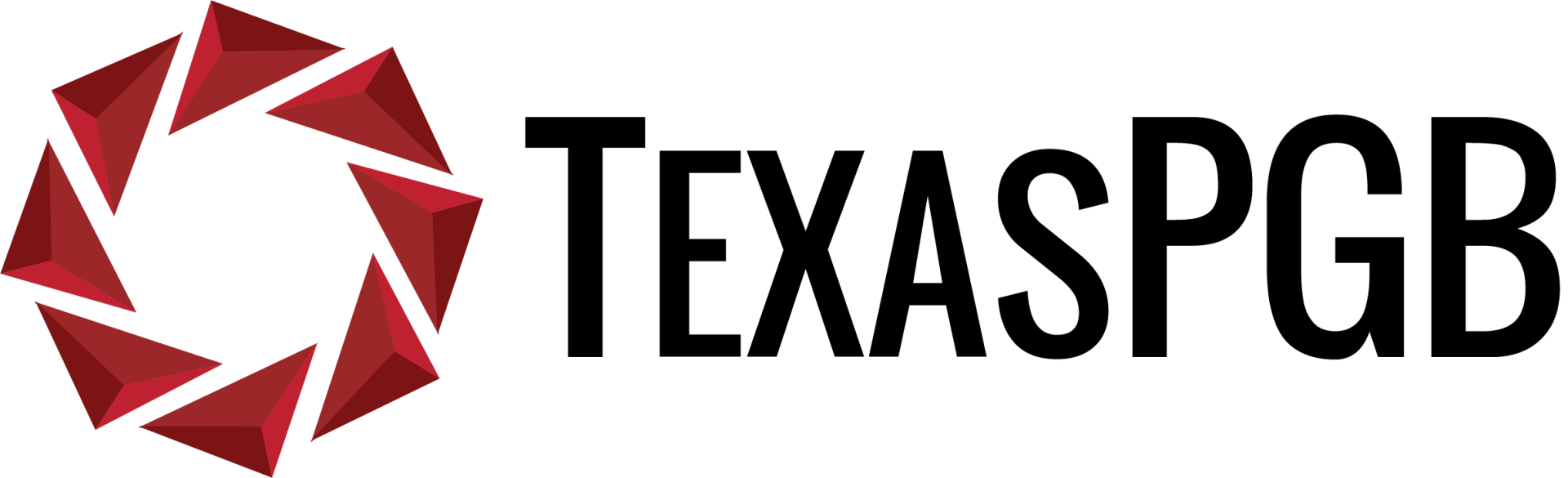Top 3 Reasons Your Company Should Leave the Cloud in 2020
Chelsea Sauder • January 16, 2020
When public cloud computing showed up in earnest around 2012, it promised a fundamental shift in the way corporations build and maintain their information systems.
The landscape of Information/Digital Technology is rapidly changing, and growing businesses are taking notice. Whether you’re a Fortune 500 company or a sole proprietor, the public cloud is shown to be faster, easier to deploy, and fiscally advantageous compared to a traditional infrastructure approach.
While the cloud provides tremendous leverage for businesses of all sizes, it’s far from a silver bullet for all our IT woes. Before setting your sights on a complete cloud migration, beware of the potential pitfalls.
1) Cloud computing is NOT plug and play
A business shouldn’t simply upload their information into the cloud and call it a day, but many organizations have done just that. It’s not only a disservice to your business, but most likely a wasted effort which could be putting your sensitive data at greater risk to malicious threats and actors. If your migration strategy ended after initial data transfer, you should leave the cloud.
Most basic cloud deployments involve using a single server (a virtual machine) to run your software and make it accessible from anywhere in the world. However, a cloud server is still a single machine, just like the computer in your office, and when it stops working properly, your application goes offline.
Being a cloud-based business does not guarantee 100% uptime. Outages will happen and it is up to your IT team to make sure your cloud environment is as resilient as possible.
Cloud computing offers several resilient infrastructure solutions that can minimize your risk of outages and performance, including data replication (maintaining your data in multiple separate locations) and geo-redundant services (distributing servers and data to many locations and serving the user from the available location closest to them). However, these services must be deployed and configured by the user, requiring extensive knowledge and expertise on your cloud environment.
The decentralized approaches mentioned above come with their unique challenges and potential cost increases. To determine the best approach requires expert configuration and maintenance. Before your migration to the cloud, make sure you understand the best approach for your business and the varied costs associated with initial and ongoing expenses.
2) The “Pay as You Go” model can be really expensive
Many businesses who adopted the “lift and shift” strategy with public cloud considered as just another datacenter are now finding that it’s costing significantly more than it would in their own datacenter or colocation space. The financial benefits aren’t anywhere near what was promised. If cost cutting was your main priority, you should leave the cloud.
The bulk of your costs when moving to the cloud come from monthly recurring costs instead of the initial equipment and installation costs required when running your infrastructure on-premise. A common attraction to working in the cloud is the ability to cheaply host your applications on a more sophisticated infrastructure than what could have been afforded in-house.
However, those recurring costs can stack up quickly:
A single cloud virtual machine with 2 CPUs and 8 GB of memory (a minimal amount for most app servers) is over $150/month. For any enterprise storage solution, you’ll pay both for persistent disk (physical media) as well as storage transactions. Then on top of that, you will pay for network IP addressing and traffic. Very quickly, a single virtual machine can cost hundreds of dollars each month.
This is an illustration of cloud costs at the most basic level. The single virtual machine model may be necessary for some legacy applications but is becoming less relevant as the industry moves to a “cloud-native” model. Cloud-native doesn’t necessarily mean a full public cloud migration. In fact, not all workloads are best served by the cloud. Instead, cloud-native means your applications and supporting infrastructure are agile and take advantage of edge computing, private cloud, and hybrid environments. Many businesses would often be better served both operationally and financially by exploring a separate web application service, cloud storage service, and cloud database service, as opposed to deploying those pieces as part of a whole virtual machine. The public cloud gives you lots of building blocks and knobs in the box, but it’s up to you to assemble those pieces and make them all work together to support your computing needs.
Determining the best approach for your business needs makes all the difference when it comes to your cloud performance and overall operational costs.
3) Security, even in the cloud, is still your responsibility
In the early days of cloud, a tenet often heard was “improvement happens even when you’re sleeping – the cloud provider is responsible updates and security.” This holds true for the platform itself, but not for the specific workloads you manage. If you think that using the cloud has outsourced all your cybersecurity concerns, you should leave the cloud.
While the cloud can provide insulation from many traditional cybersecurity concerns, new and exotic vulnerabilities are possible. For example, when assigning permissions to important files in an on-premise system, the alias EVERYONE refers to “all the users within this company’s environment”. With the multi-tenant cloud model there have been a few notable cases were EVERYONE instead referred to “all the users on the entire Internet”. There also have been multiple instances where users have misconfigured permissions for their cloud storage bucket and left valuable company data exposed to those looking to take advantage.
Imagine exposing your entire estate of intellectual property, financial records, and client information to the entire web.
It is important to recognize that when handling sensitive information, due care must always be taken. The data being transferred to, from, and within the cloud is vital to your success and potentially harmful to your business and consumers if left unprotected. In the era of cloud computing, the definition of “due care” has changed and continues to evolve. At the end of the day, the responsibility to keep your system secure is on you – not the cloud services provider.
Clearly, these examples aren’t inherent flaws of migrating to the cloud, and we’re being tongue-in-cheek about leaving it entirely. What we do recommend: companies who are considering a cloud migration – or who have recently migrated without thorough planning – take time to re-evaluate these key points before going all-in.
Contact Us Today
The cloud is the future of the computing as we know it. Adoption, migration, and deployment all must be thoughtfully considered to truly take advantage of all the benefits of cloud computing, while maintaining operating costs that make sense for your business.
Knowledge expertise is the strongest resource any business can leverage to protect their vital data and ensure future growth. When making great strides, every business owner has the responsibility to do their due diligence in carving the right path forward. The world of IT and cybersecurity continues to change and evolve, and that responsibility can be daunting.
The experts at TexasPGB can help. We understand that the optimal cloud solution looks different for every business, app, and intended use case. We identify the best platforms, services, and custom integrations to enable your business to fully benefit from cloud efficiencies while maintaining peace of mind. Give us a call, we’re happy to help!
Share this post with others:
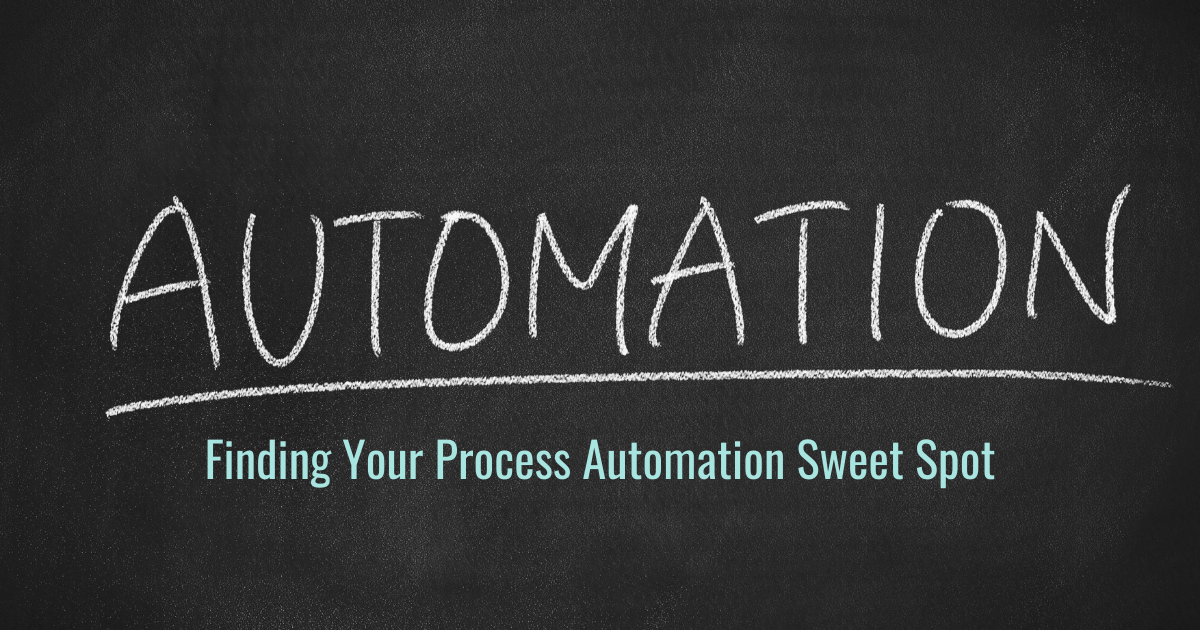
When it comes to automating processes around your business, it can simultaneously seem like everything can be automated, and absolutely nothing can be automated. As with many other things, the real answer is somewhere in the middle but can be a bit challenging to put your finger on. These projects usually start when someone at the strategic level of the organization has decreed that “we are going to automate!” and either they personally go on the hunt for what to automate or they hand it off to someone on their team to go do the leg work and come back with “automation” (maybe in a nice box with a bow on it). Sound familiar?
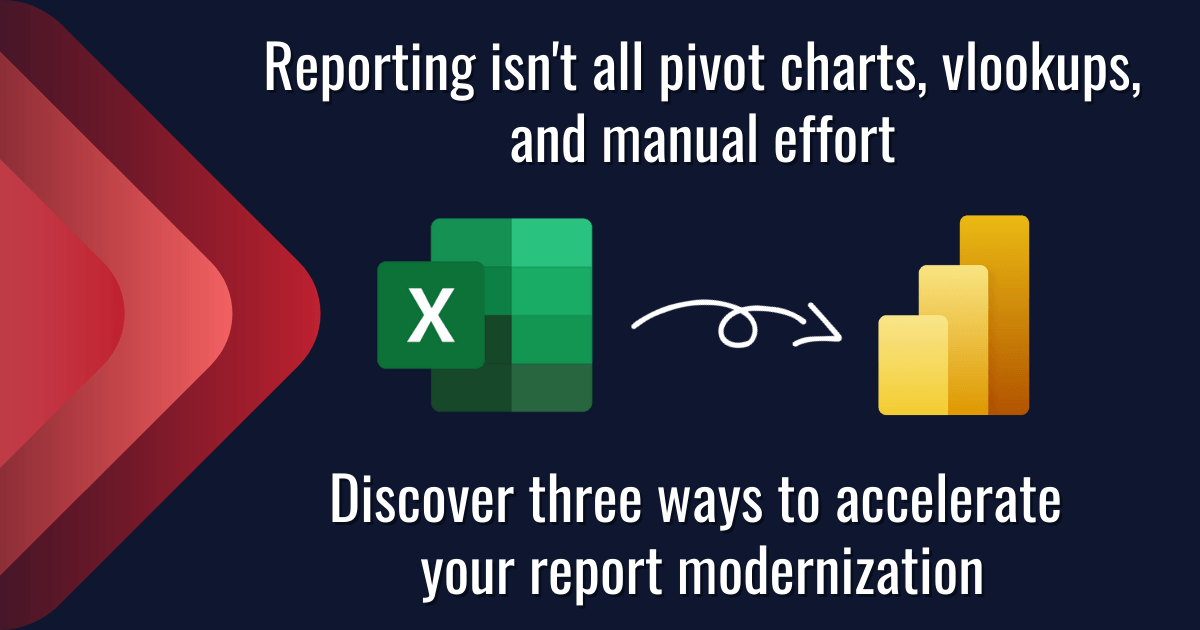
Data is everywhere. You’ve got a lot to focus on and it can be hard to stay on top of what’s going on with your business. Report creation in Excel is often time-consuming and can quickly become a nightmare. Modernizing your reports and streamlining your process with PowerBI to get more reliable and consistent reporting across all of your systems can be a game changer for your business. Read on to learn about three key acceleration tactics that our team uses on every implementation that we facilitate.

83% of knowledge workers require technology to work together. Microsoft Teams is a cloud-based collaboration and communication tool that lets workers share the right information to the right people all through one integrated platform. According to a Forrester report, The Total Economic Impact of Microsoft Teams, there are a variety of ways using Teams saves organizations time and money. Read and download the infographic to share here .
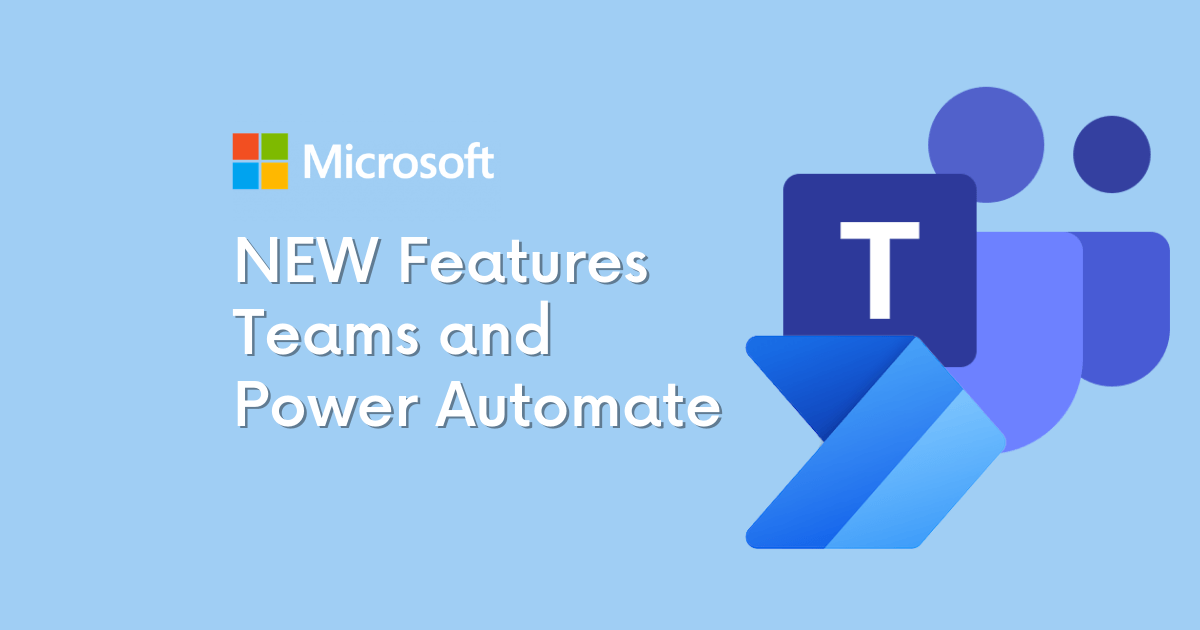
How to Get Started with the Power Automate app for Teams You can get started with Power Automate app in just 3 quick steps: Click on the … in the left-hand corner of your teams browser Search for “Power Automate” Click on the Power Automate app icon and pin it to your left-hand Teams navigation panel
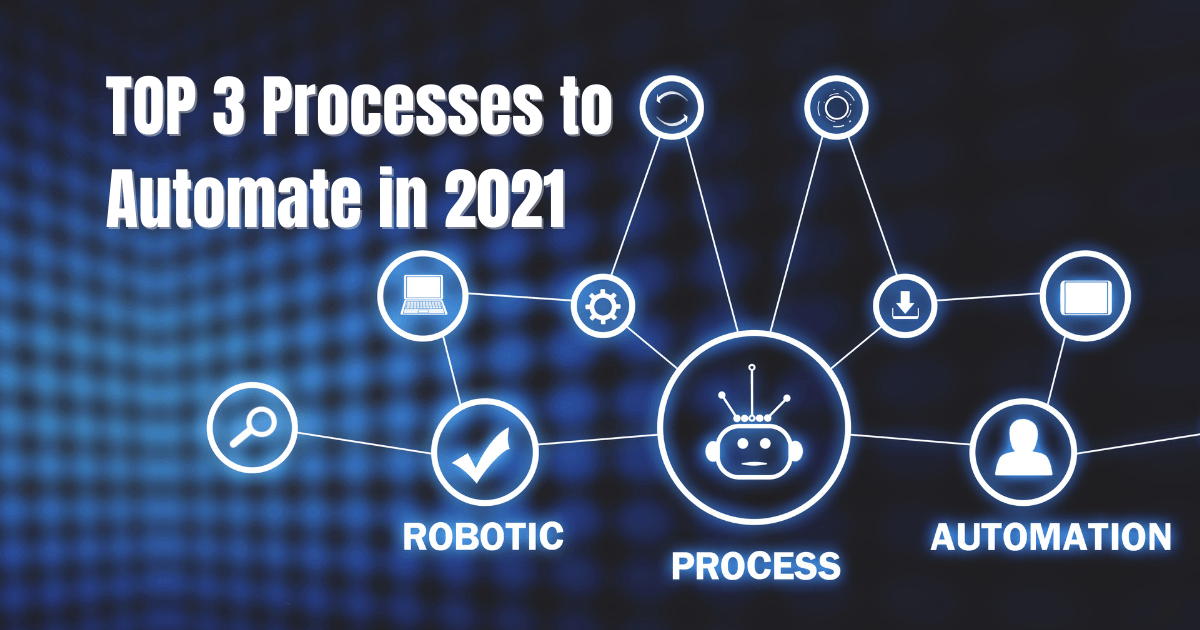
As mentioned, there are several options available for automating your business. One of our favorite low-code/no-code options is the Microsoft Power Platform. As a suite of 4 different tools, the Power Platform can automate routine tasks, customer support, data visualization, and more. A few highlights on the effectiveness of the Power Platform are:
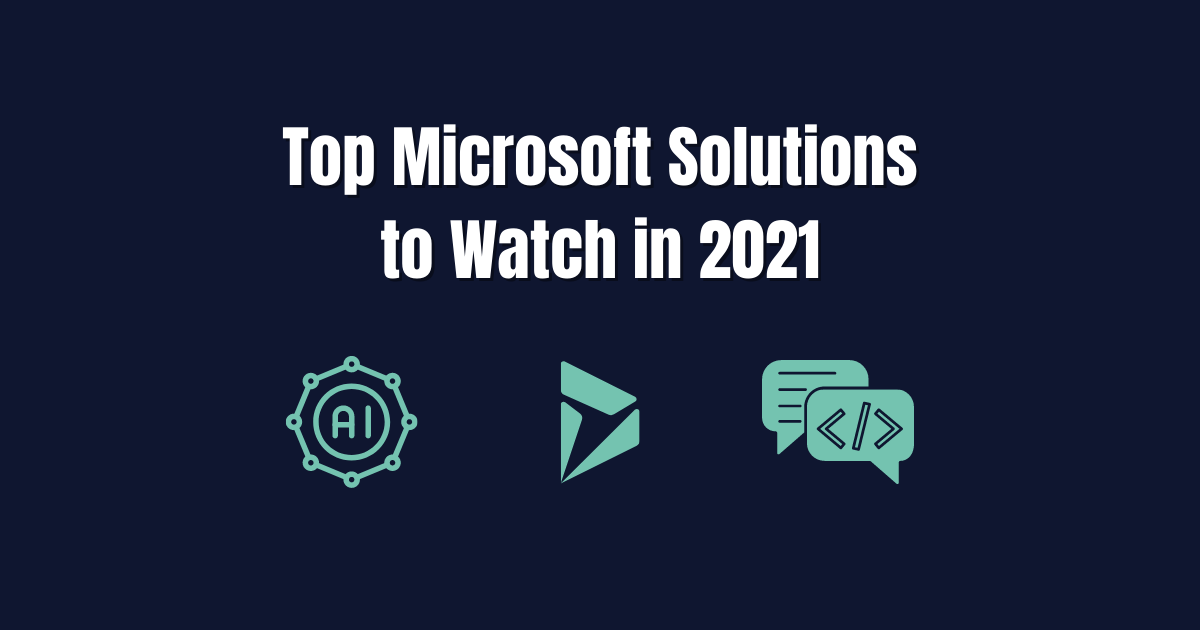
It is no secret that 2020 and the coronavirus pandemic altered the reality of doing business. These changes are showing little signs of letting up and a lot of the adjustments made to respond to a remote workforce may very well become a permanent feature in daily business operations. As business decision makers (BDMs) and IT decision makers (ITDMs) head into a new year it is important to keep an eye out for technology solutions that can further support these operational changes while increasing efficiency. This post briefly highlights the top 3 digital solutions we have our eyes on for 2021 and our Microsoft-based clients.
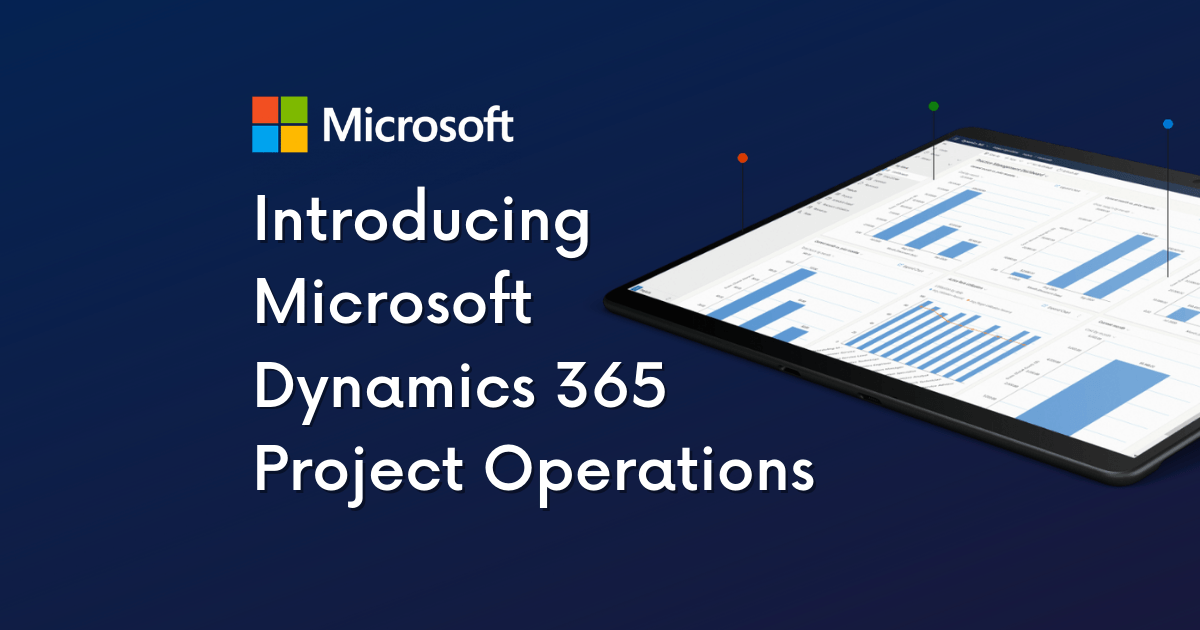
In our latest video series, Patrick Boren, Principal Consultant at TexasPGB, introduces the newest addition to the Microsoft Project family, Microsoft Project Operations. In this video Patrick discusses: What challenges Project Operations aims to solve What is Project Operations and common use cases for the tool Who uses Project Operations Upcoming "Day in the Life" Sessions Watch the video or read the condensed transcript below.
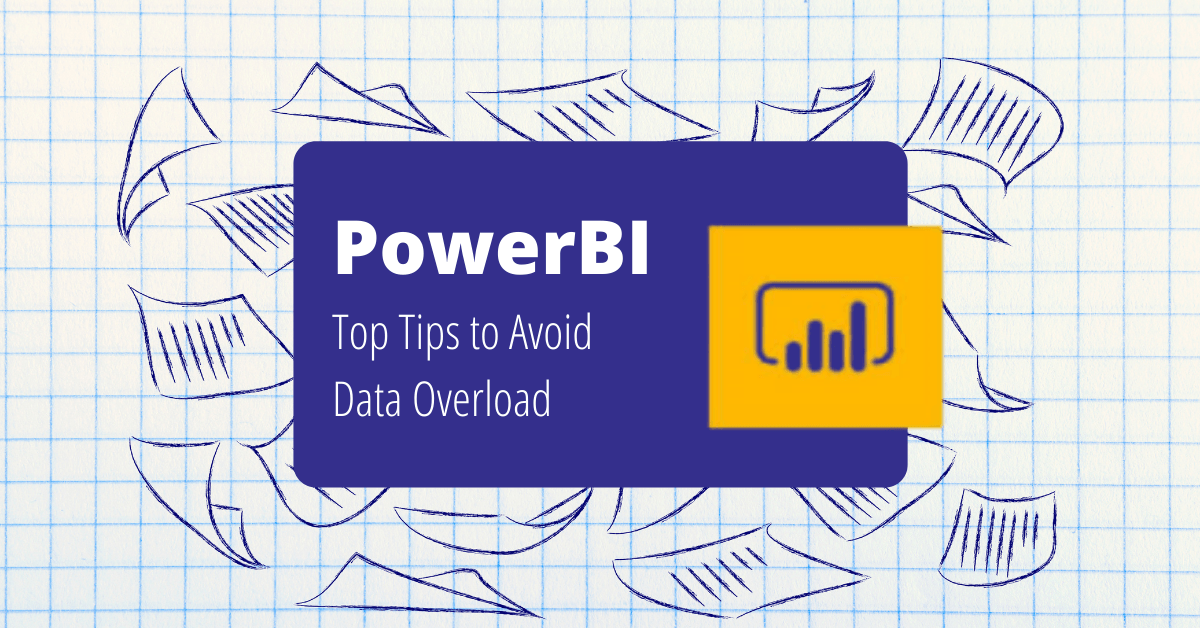
Having a wealth of data at your fingertips is great, but what happens when your data is so vast that it takes you years to make a key discovery? A friend of mine told me a story recently about an experience he had. His first company conducted a VP meeting every quarter – everyone scrambling to put together their presentations and make their case based on the data from Excel spreadsheets. Departments and information tended to be segmented into silos. While much of the data could be shared across the company, rarely was it compiled in a way to show how one area of the business could affect another.

If you are looking to migrate your data to Microsoft 365 there are two common methods to funnel your data - SharePoint or Common Data Service (CDS). SharePoint solutions take advantage of lists and libraries. Data is housed, originated, and manipulated entirely within the SharePoint platform. CDS solutions use both standard and custom entities to collect and house data that is then integrated across the Microsoft 365 platform. Below we will review a few ways each method is different and what you should look for before making a final decision for your data migration plan.
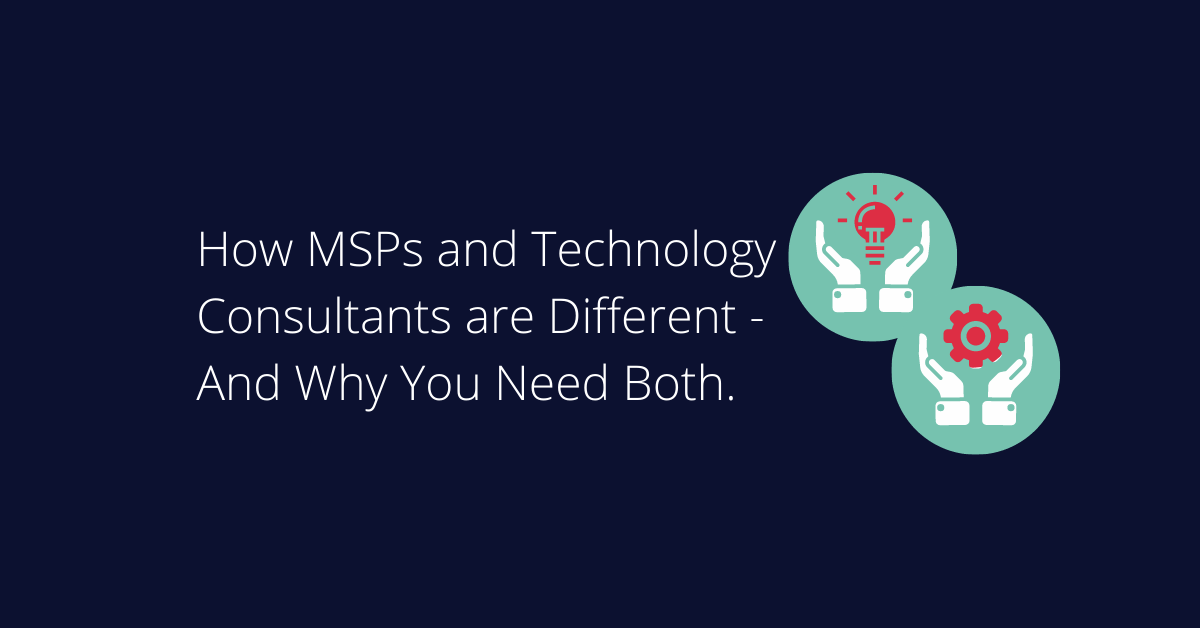
When it comes to technology, do you have a one-size-fits-all vendor? In today’s world of cost cutting, we see more and more organizations that end up missing out on huge technology opportunities by assuming a single vendor can and will do it all. As a technology consulting firm, we’re frequently asked “aren’t you the same as my managed service provider (MSP)?” Fortunately, for those that ask, we’re able to shed light on how a Technology Consulting Firm varies from an MSP.