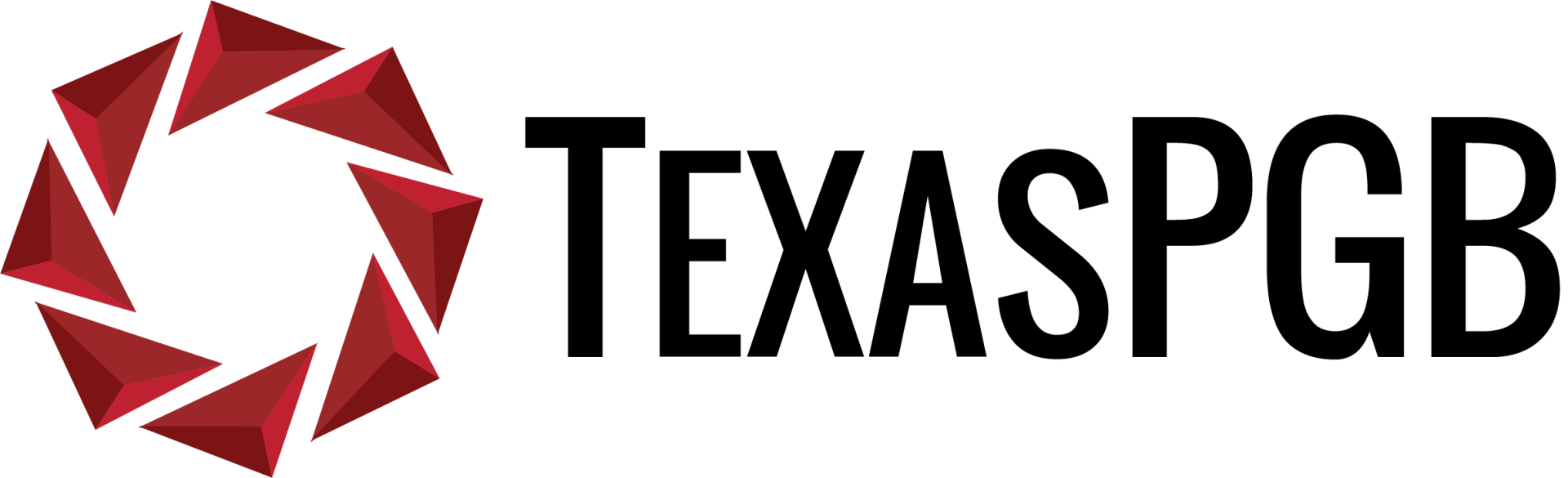Blog Layout
Recovering from a Lackluster Launch – Handling a Failed Go-Live
Chelsea Sauder • Feb 24, 2019
When your deployment doesn’t go quite right, how do you pick up the pieces and move forward? This scenario is becoming more common with the prominence of Software-as-a-Service (SaaS) offerings.
Your organization identified the need for a system and a quick online search revealed the top contenders. Before you knew it, the credit card was entered, and the licenses were assigned to users. For some people, that may sound like a dream come true but unfortunately, this often ends in disaster. Without any in-house expertise, your team is left trying to learn the ins and outs of configuring this new system by watching YouTube videos or reading blogs.
For many SaaS platforms, there is enough material out there to thoroughly confuse even the most “generally technical” people on your staff. Even in a “simple” implementation where you can locate online resources that describe a situation fairly similar to yours, what about all of the unwritten best practices and anecdotal tips and tricks that you’re missing out on?
They say there is no second chance for a first impression and when things don’t go right, it can feel like there’s simply no recovering. If you’ve found yourself in one of these situations, you know the feeling. One of the fastest ways to regain credibility with your user community and stakeholders is to demonstrate the magnitude of the corrective actions that you’re putting in place on an immediate basis. All too often we find system owners who go a bit soft at this point and cite something like “Constant and Never-Ending Improvement” (CANI), or “Continuous Improvement” (CI), or “kaizen” – all promises of a better product (sometime later and without a clear path to get there). To end-users, this is a hollow gesture as they’re stuck utilizing the half-baked solution in the interim. Instead of these ambiguous future-states, it’s time to show the community that there are real changes occurring to the ways that you are designing and configuring the platform.
What’s the best way to demonstrate this change? We find two paths typically contribute to success. First, a focus on the process being followed and implementation governance, with a skilled leader who has managed this type of project previously. I know, some of you may say that a Project Manager is a Project Manager, and that’s true to an extent. But there are certainly advantages to having a PM on hand who is familiar with the different ways of working in “the cloud” rather than on-premise. Second, align with an integrator or partner who has a track record of successfully implementing the platform for use cases like yours. There is a myriad of different “shortcuts” that these professionals bring to the table. This will range from a pre-understanding of your general business processes to knowledge about which technical approaches work best for your type of challenges, to pre-written logic/code which can significantly accelerate progress on your configuration and deployment.
Getting out of the situation where your organization’s first glimpse at a shiny new system has been less than fulfilling can be tricky but with the right team by your side, it is possible. If you recognize this is happening on one of your projects, get ahead of it with a willingness to change things up and demonstrate that to your stakeholders by getting the right people in the right seats. Of course, one of the best ways to avoid a failed go-live all together is to partner from the start with an organization that has experience. After all, most of us agree that if we have a problem with the air conditioner in our business, we don’t head off to YouTube to watch DIY videos on repairing it – we call the professionals. Why would we handle our technology systems any differently?
Does your organization have a system selection and implementation project on the horizon, or an already-in-place system that has one of those open-ended “CI” promises of a better future? Contact us here
and let’s talk!
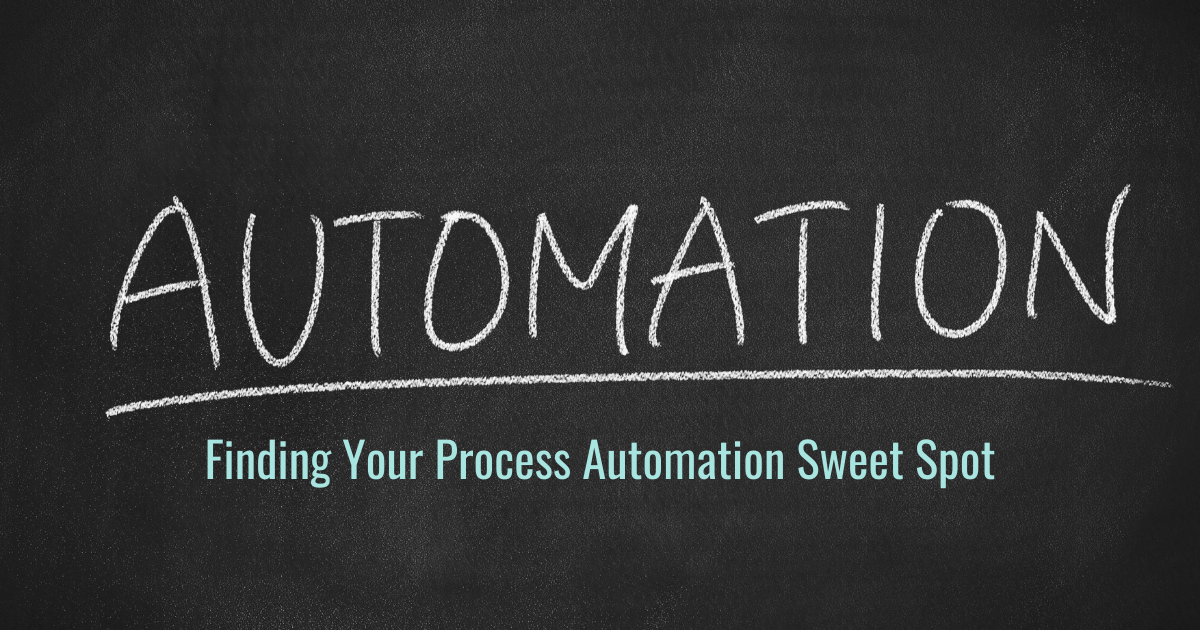
19 Aug, 2021
When it comes to automating processes around your business, it can simultaneously seem like everything can be automated, and absolutely nothing can be automated. As with many other things, the real answer is somewhere in the middle but can be a bit challenging to put your finger on. These projects usually start when someone at the strategic level of the organization has decreed that “we are going to automate!” and either they personally go on the hunt for what to automate or they hand it off to someone on their team to go do the leg work and come back with “automation” (maybe in a nice box with a bow on it). Sound familiar?
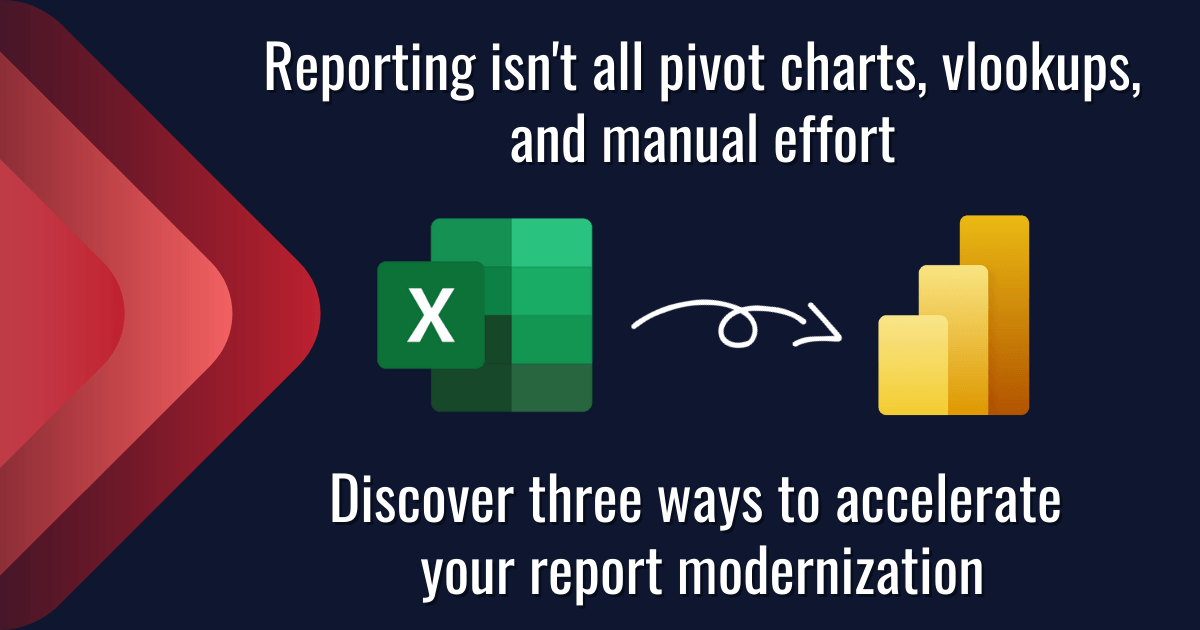
17 Aug, 2021
Data is everywhere. You’ve got a lot to focus on and it can be hard to stay on top of what’s going on with your business. Report creation in Excel is often time-consuming and can quickly become a nightmare. Modernizing your reports and streamlining your process with PowerBI to get more reliable and consistent reporting across all of your systems can be a game changer for your business. Read on to learn about three key acceleration tactics that our team uses on every implementation that we facilitate.

By Patrick Boren
•
08 Feb, 2021
83% of knowledge workers require technology to work together. Microsoft Teams is a cloud-based collaboration and communication tool that lets workers share the right information to the right people all through one integrated platform. According to a Forrester report, The Total Economic Impact of Microsoft Teams, there are a variety of ways using Teams saves organizations time and money. Read and download the infographic to share here .
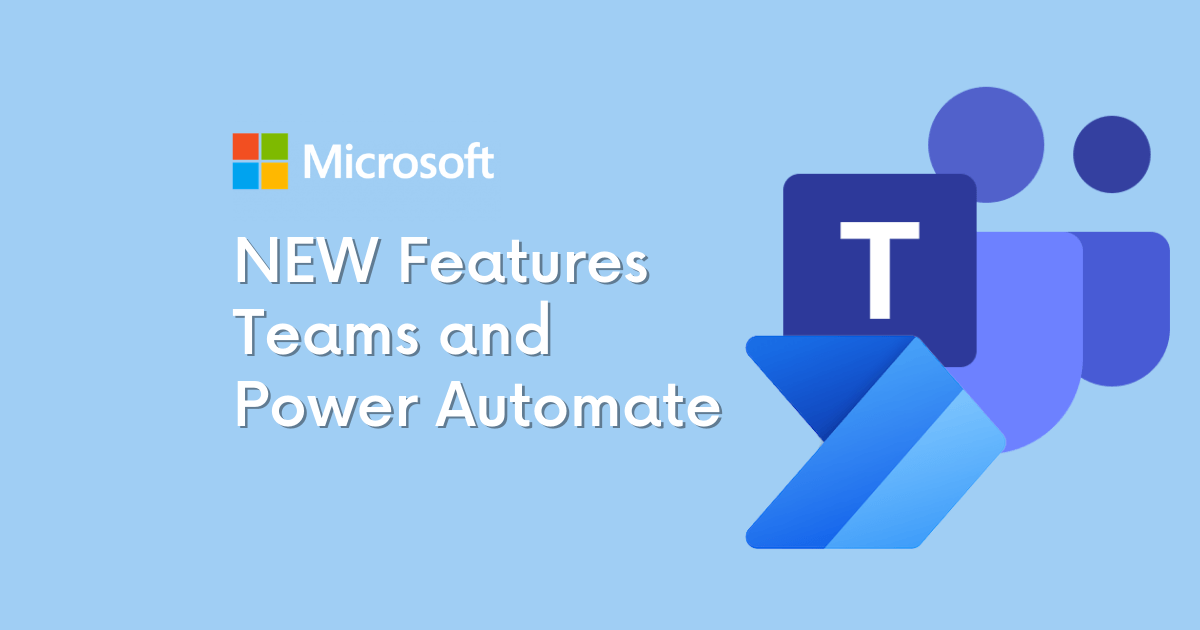
By Patrick Boren
•
22 Jan, 2021
How to Get Started with the Power Automate app for Teams You can get started with Power Automate app in just 3 quick steps: Click on the … in the left-hand corner of your teams browser Search for “Power Automate” Click on the Power Automate app icon and pin it to your left-hand Teams navigation panel
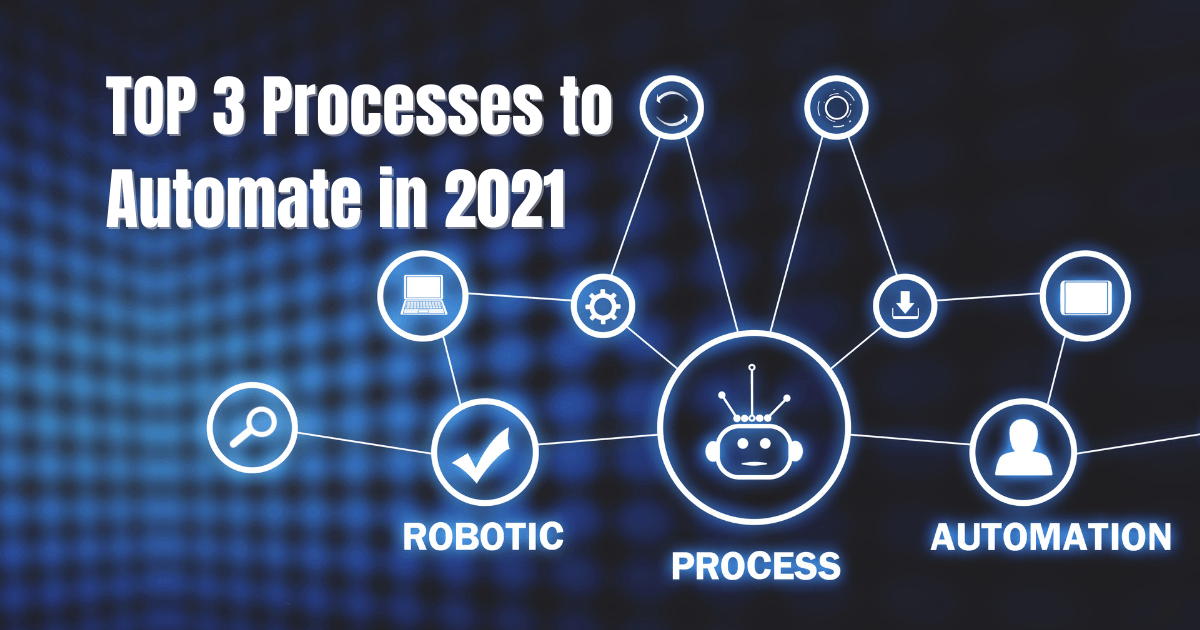
By Patrick Boren
•
18 Jan, 2021
As mentioned, there are several options available for automating your business. One of our favorite low-code/no-code options is the Microsoft Power Platform. As a suite of 4 different tools, the Power Platform can automate routine tasks, customer support, data visualization, and more. A few highlights on the effectiveness of the Power Platform are:
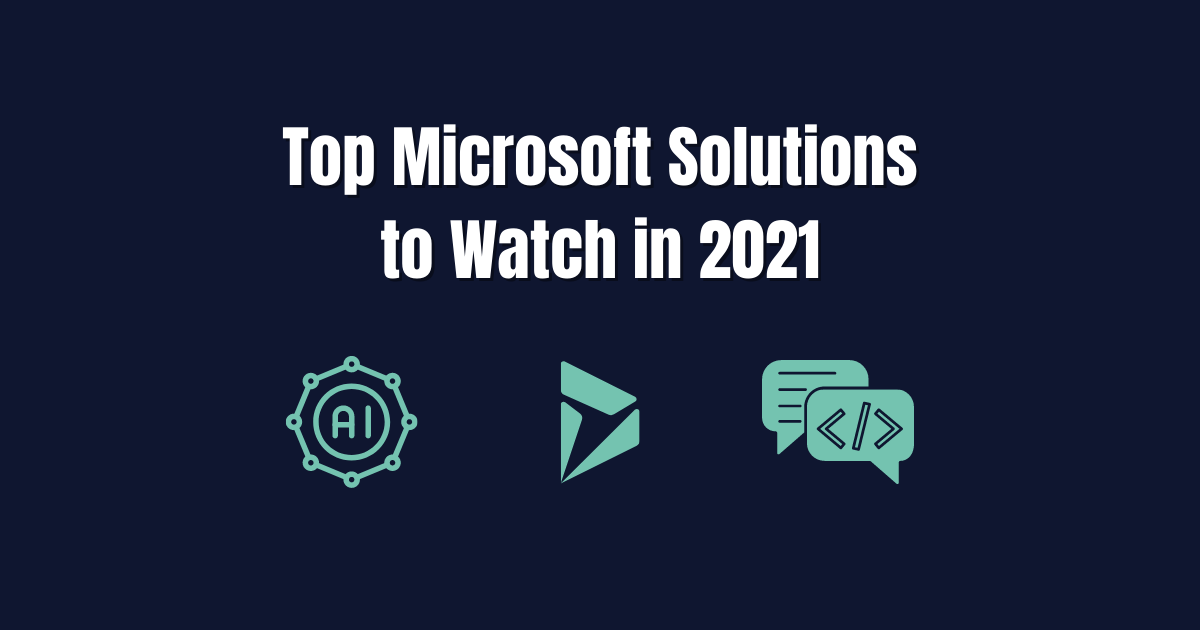
By Patrick Boren
•
06 Jan, 2021
It is no secret that 2020 and the coronavirus pandemic altered the reality of doing business. These changes are showing little signs of letting up and a lot of the adjustments made to respond to a remote workforce may very well become a permanent feature in daily business operations. As business decision makers (BDMs) and IT decision makers (ITDMs) head into a new year it is important to keep an eye out for technology solutions that can further support these operational changes while increasing efficiency. This post briefly highlights the top 3 digital solutions we have our eyes on for 2021 and our Microsoft-based clients.
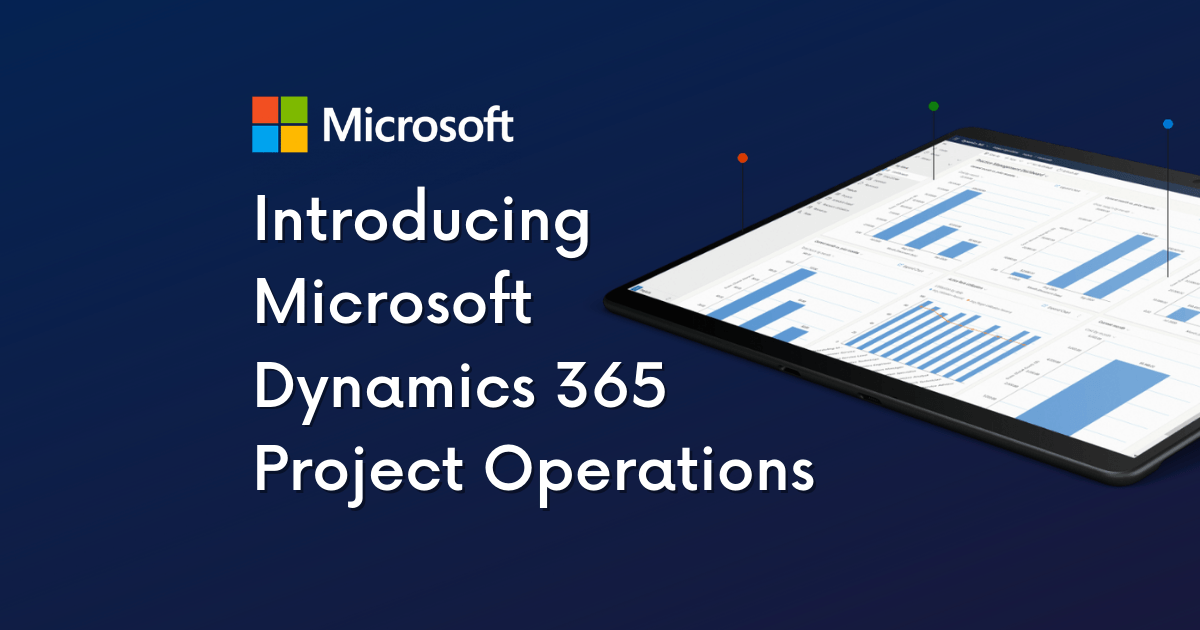
By Patrick Boren
•
31 Dec, 2020
In our latest video series, Patrick Boren, Principal Consultant at TexasPGB, introduces the newest addition to the Microsoft Project family, Microsoft Project Operations. In this video Patrick discusses: What challenges Project Operations aims to solve What is Project Operations and common use cases for the tool Who uses Project Operations Upcoming "Day in the Life" Sessions Watch the video or read the condensed transcript below.
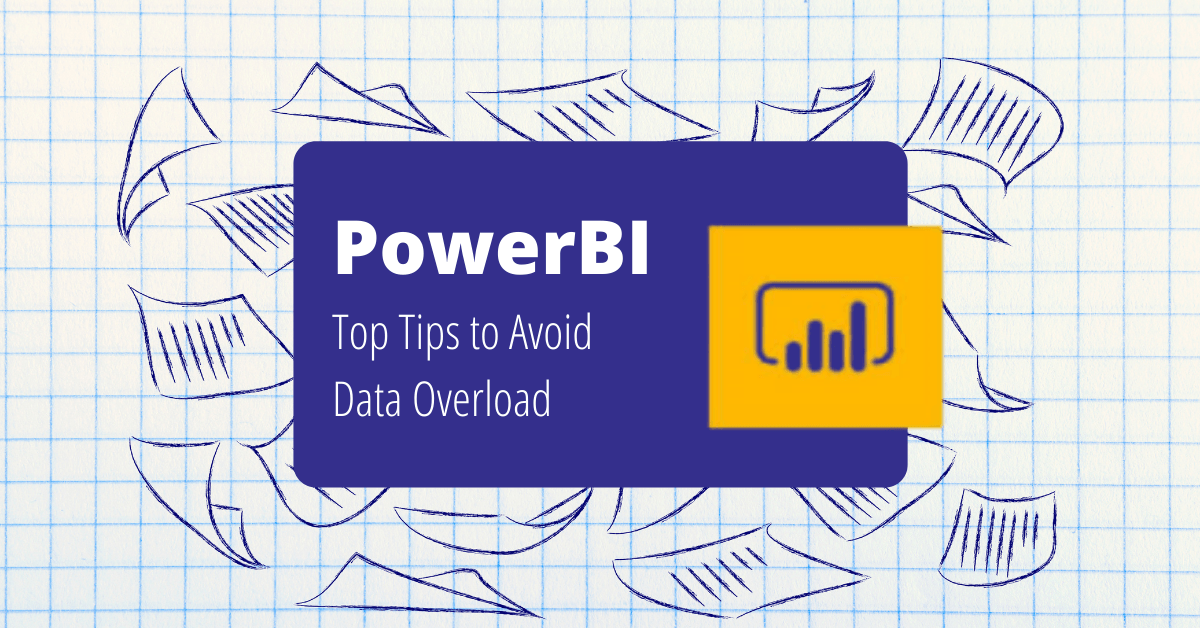
By Patrick Boren
•
19 Nov, 2020
Having a wealth of data at your fingertips is great, but what happens when your data is so vast that it takes you years to make a key discovery? A friend of mine told me a story recently about an experience he had. His first company conducted a VP meeting every quarter – everyone scrambling to put together their presentations and make their case based on the data from Excel spreadsheets. Departments and information tended to be segmented into silos. While much of the data could be shared across the company, rarely was it compiled in a way to show how one area of the business could affect another.

By Patrick Boren
•
12 Nov, 2020
If you are looking to migrate your data to Microsoft 365 there are two common methods to funnel your data - SharePoint or Common Data Service (CDS). SharePoint solutions take advantage of lists and libraries. Data is housed, originated, and manipulated entirely within the SharePoint platform. CDS solutions use both standard and custom entities to collect and house data that is then integrated across the Microsoft 365 platform. Below we will review a few ways each method is different and what you should look for before making a final decision for your data migration plan.
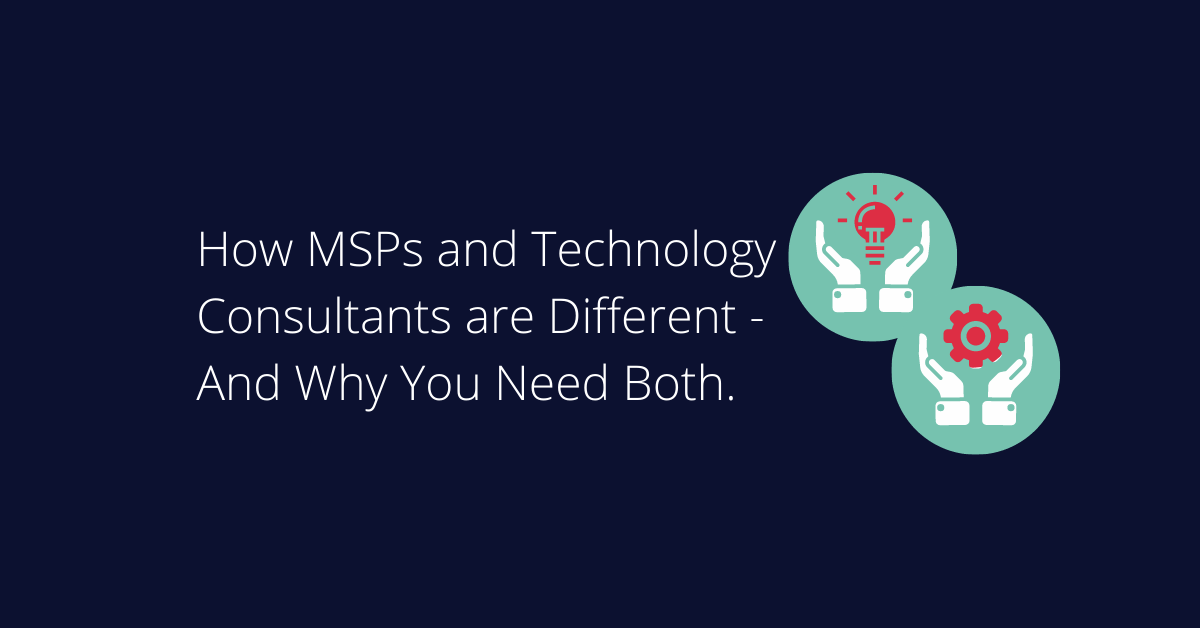
By Patrick Boren
•
15 Sep, 2020
When it comes to technology, do you have a one-size-fits-all vendor? In today’s world of cost cutting, we see more and more organizations that end up missing out on huge technology opportunities by assuming a single vendor can and will do it all. As a technology consulting firm, we’re frequently asked “aren’t you the same as my managed service provider (MSP)?” Fortunately, for those that ask, we’re able to shed light on how a Technology Consulting Firm varies from an MSP.
Follow Us
TexasPGB is a digital solutions and technology consulting firm powering businesses through digital transformation, cloud services, and custom application development.
© 2024
All Rights Reserved | TexasPGB