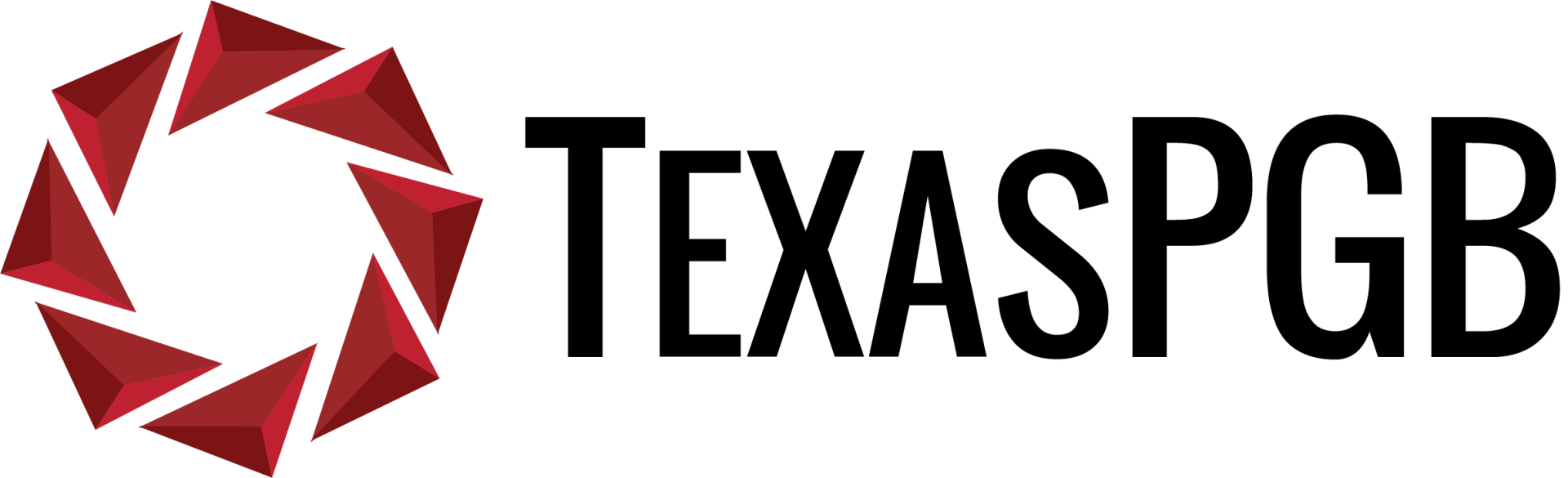Don't Just Be "Cloud First" - Be "Cloud Smart"
Patrick Boren • June 24, 2020
There is no one-size-fits-all cloud solution.
A mid-market business may have very intense technology and security demands; cloud workloads for large enterprises are quite different, typically multi-cloud and operating under different ecosystem drivers. Astute differentiation must occur not only at a technical level and operating costs, but also the roadmaps, vertical integration efficiencies, and availability of internal and external support services.
The business benefits of cloud adoption
are vast: reliability, modernization of applications and services, reduced operational complexity, and flexibility and agility to put your data where it needs to be, responding to an evolving business landscape.
“ The nice thing about standards is that you have so many to choose from."
– Andrew S. Tanenbaum, Computer Networks, 2nd ed.
While it's easy to just be "in the cloud" – that is worlds apart from building a performant, cost-effective, and secure cloud presence for a thriving business. The latter takes deliberation, planning, and expertise, and there are always additional factors to consider.
There are three core pillars that are foundational to your cloud strategy:
- Plan
- Execute
- Evolve
PLAN
It starts with thoughtful and comprehensive planning for your cloud objectives – so that your business gets better at it each from one evolution to the next. This Plan phase and its associated application classification will yield an overall framework toward cloud adoption – which will itself benefit you greatly as you go along:
- Effective prioritization of your apps makes it possible to distill an order of operations and focuses resources on what matters.
- Success breeds better organizational buy-in, helps you avoid common issues, and ultimately provides a smoother and more rapid execution – and it’s consistent and repeatable, so you reap maximum benefit to your business.
EXECUTE
We will now look a bit into methodologies applicable to how you Execute.
Back in 2010, Gartner published common strategies for cloud migration as their “5 Rs”. These are now very well-known and are:
1. Rehost – also called “lift and shift,” this consists simply running the application as-is, somewhere else. This allows a migration to scale quickly and realize cost savings without implementing any cloud optimizations.
2. Refactor – Typically driven by a strong business need to add scale, features, or performance, this approach entirely reworks how the application is put together to utilize as many cloud optimizations and efficiencies as possible. This method is generally the highest effort and cost compared with other migrations but can also be the most beneficial.
3. Revise – Support modernization requirements by modification or extension of existing code base, followed by Rehost or Refactor as a cloud deployment mode. This approach helps optimize the application toward the provider’s cloud infrastructure capabilities and characteristics, but such a development undertaking may be expensive, and revision takes the longest time.
4. Rebuild – Start over, remove existing code, and build your application on Platform as a Service (PaaS). Benefits are that you use entirely new code and frameworks and are able to consume cloud-native features to innovate, but also led to founded fears of cloud provider lock-in and unforeseen but now unavoidable consequences in the event of vendor technical or pricing changes.
5. Replace – Substitute your existing application with commercially available software delivered via a subscription model, or SaaS. This means there’s no development cost to you, and deployment speed is high, but challenges with access to data or becoming beholden to “that’s the only way this software does that thing we need” are possible.
Time passed, as it always does, and the current iteration is now “6 Rs” – first promulgated by Amazon
in late 2016 – which embraces and extends the 5 Rs and is now generally deemed standard in the industry.
1. Rehost – Same as previous.2. Replatform – Call this one “refactor lite”. Leverage of a few key cloud optimizations are made to directly realize some tangible benefit. A common example is migrating to database as a service (DBaaS) instead of a traditional database server with its associated licensing and operational investments.3. Repurchase – The new term for Replace.4. Refactor/Rearchitect – Unchanged from its previous definition.5. Retire – Often in larger enterprises, there are applications still in-service past when they’re useful to the organization, and these can be culled, resulting in financial and operational time savings.
6. Retain – Sometimes, it’s not the right time for a particular application or service to migrate. Maybe a particular application just underwent an upgrade, or the finance department is still depreciating the physical servers. You should only migrate what makes sense for the business, and revisit these identified applications in the future.
Cloud Rationalization
Never one to be upstaged, Microsoft added their own R to the mix, defining Cloud Rationalization
as, “the process by which you evaluate assets to determine the best way to migrate or modernize each asset in the cloud.“
Put another way, rationalization allows you to figure out what a potential future state might look like for any given cloud candidate.
The contention is that rationalization takes time because to be effective, it requires deep understanding of the workload and associated infrastructure pieces like applications, virtual machines, and data that application relies upon.
Today's blog is also brought to you by the number 10!
Emphasizing one of the points we mentioned above, Microsoft warns against delaying cloud adoption until all of your workloads are analyzed – it can take months or years to work through an entire datacenter, much less the entire IT estate of your company.
Instead, consider the Azure Cloud Adoption Framework’s concept of release planning by the Power of 10 Approach: Start with your first ten workloads. These are picked from your prioritized list and should contain a mixture of both simple and complex.
Here’s Microsoft’s list of The Five Rs of Rationalization, in their order. The definitions remain constant.
1. Rehost
2. Refactor
3. Rearchitect
4. Rebuild
5. Replace
EVOLVE
One final thought: Ongoing review of your architecture is an integral part of your Evolution phase. Cloud providers regularly release new services and features so it’s possible there are new ways of doing and optimizing things in the cloud that simply didn’t exist before. Having a defined cloud adoption framework provides a way to evaluate, review, implement, and refine your designs that scales with your business over time.
Connect with a cloud migration expert
to determine the best strategy for your organization.
Share this post with others:
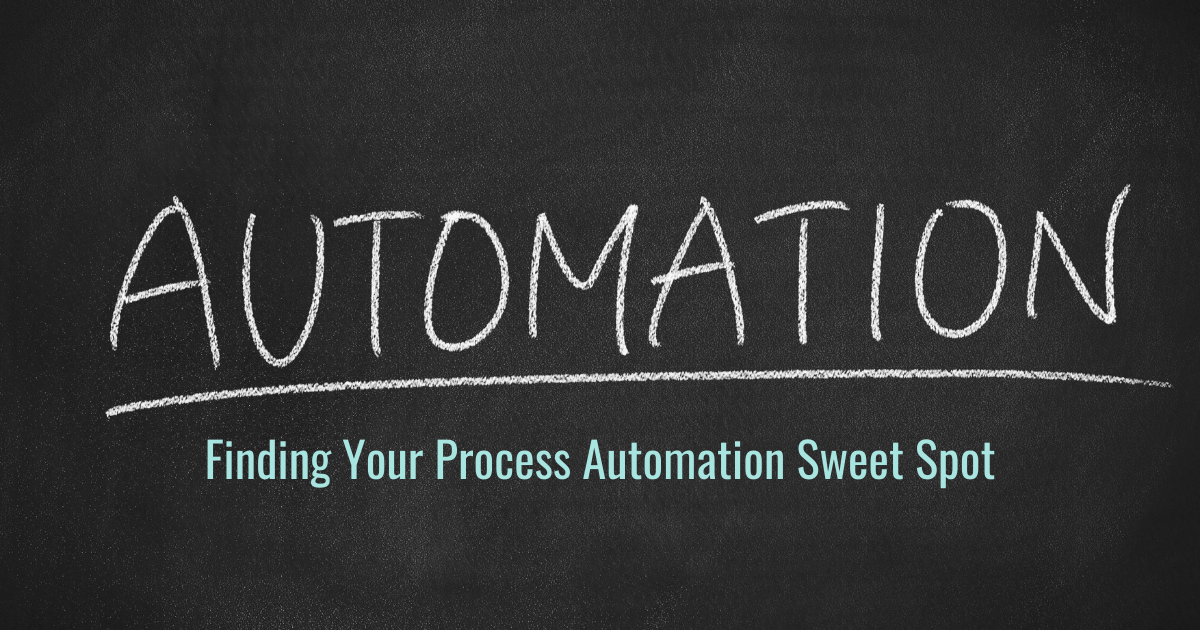
When it comes to automating processes around your business, it can simultaneously seem like everything can be automated, and absolutely nothing can be automated. As with many other things, the real answer is somewhere in the middle but can be a bit challenging to put your finger on. These projects usually start when someone at the strategic level of the organization has decreed that “we are going to automate!” and either they personally go on the hunt for what to automate or they hand it off to someone on their team to go do the leg work and come back with “automation” (maybe in a nice box with a bow on it). Sound familiar?
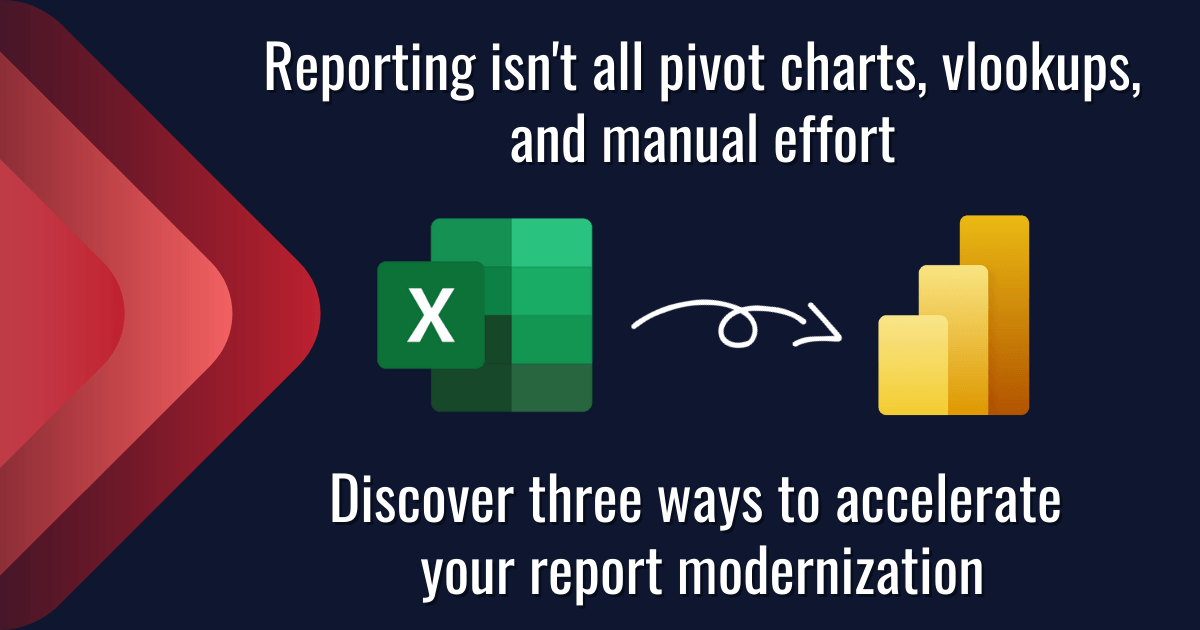
Data is everywhere. You’ve got a lot to focus on and it can be hard to stay on top of what’s going on with your business. Report creation in Excel is often time-consuming and can quickly become a nightmare. Modernizing your reports and streamlining your process with PowerBI to get more reliable and consistent reporting across all of your systems can be a game changer for your business. Read on to learn about three key acceleration tactics that our team uses on every implementation that we facilitate.

83% of knowledge workers require technology to work together. Microsoft Teams is a cloud-based collaboration and communication tool that lets workers share the right information to the right people all through one integrated platform. According to a Forrester report, The Total Economic Impact of Microsoft Teams, there are a variety of ways using Teams saves organizations time and money. Read and download the infographic to share here .
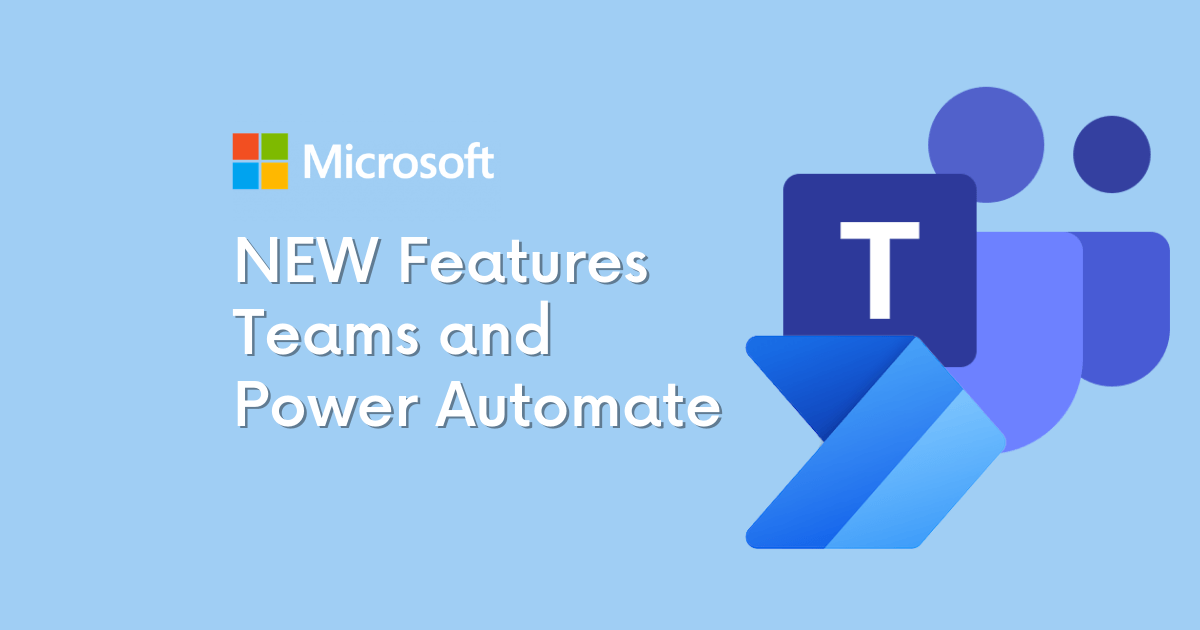
How to Get Started with the Power Automate app for Teams You can get started with Power Automate app in just 3 quick steps: Click on the … in the left-hand corner of your teams browser Search for “Power Automate” Click on the Power Automate app icon and pin it to your left-hand Teams navigation panel
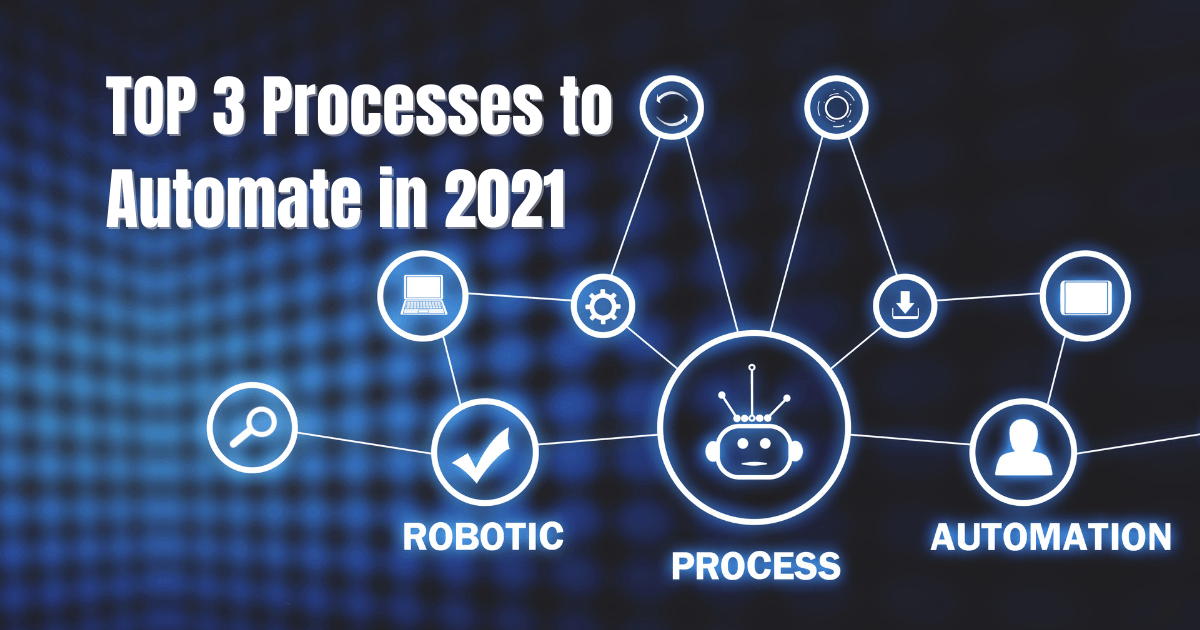
As mentioned, there are several options available for automating your business. One of our favorite low-code/no-code options is the Microsoft Power Platform. As a suite of 4 different tools, the Power Platform can automate routine tasks, customer support, data visualization, and more. A few highlights on the effectiveness of the Power Platform are:
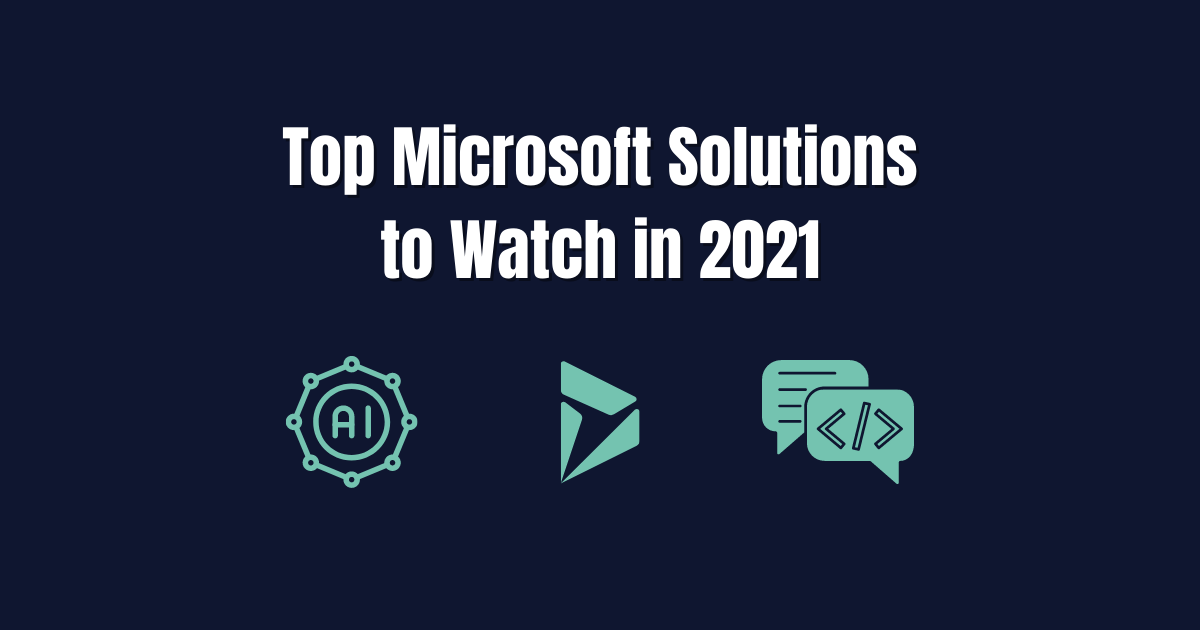
It is no secret that 2020 and the coronavirus pandemic altered the reality of doing business. These changes are showing little signs of letting up and a lot of the adjustments made to respond to a remote workforce may very well become a permanent feature in daily business operations. As business decision makers (BDMs) and IT decision makers (ITDMs) head into a new year it is important to keep an eye out for technology solutions that can further support these operational changes while increasing efficiency. This post briefly highlights the top 3 digital solutions we have our eyes on for 2021 and our Microsoft-based clients.
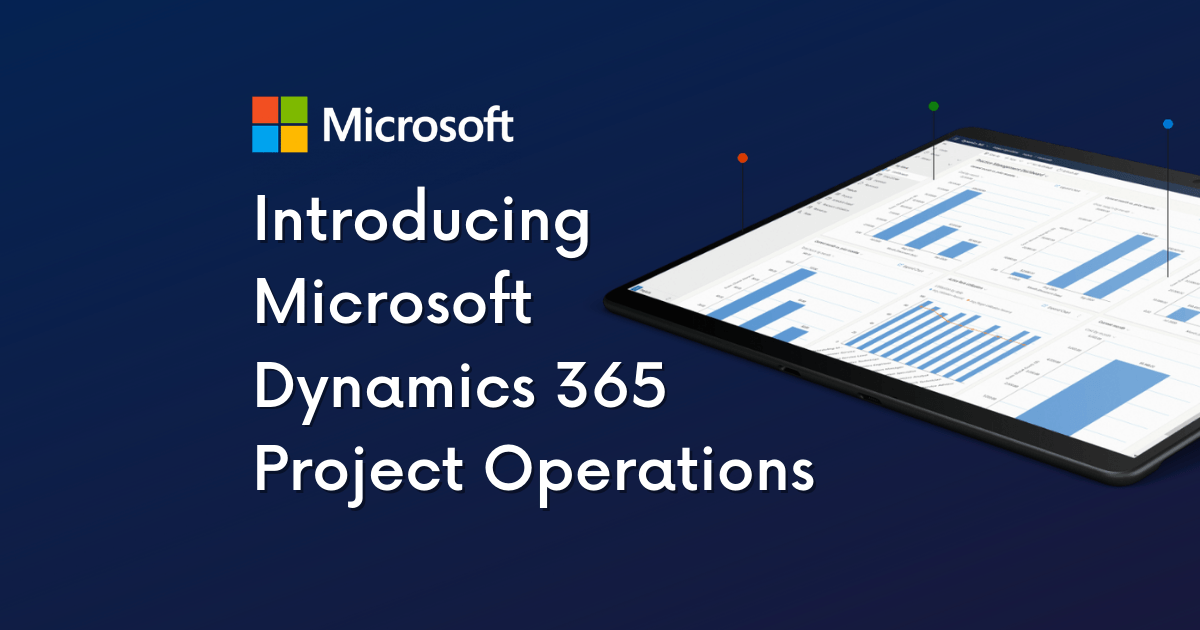
In our latest video series, Patrick Boren, Principal Consultant at TexasPGB, introduces the newest addition to the Microsoft Project family, Microsoft Project Operations. In this video Patrick discusses: What challenges Project Operations aims to solve What is Project Operations and common use cases for the tool Who uses Project Operations Upcoming "Day in the Life" Sessions Watch the video or read the condensed transcript below.
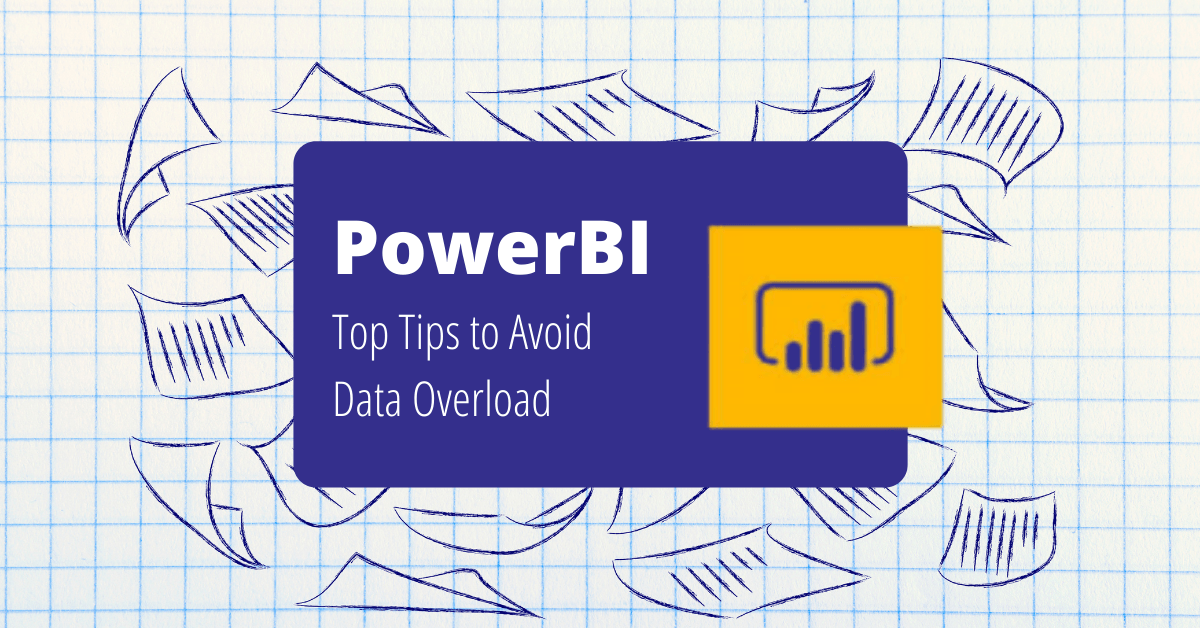
Having a wealth of data at your fingertips is great, but what happens when your data is so vast that it takes you years to make a key discovery? A friend of mine told me a story recently about an experience he had. His first company conducted a VP meeting every quarter – everyone scrambling to put together their presentations and make their case based on the data from Excel spreadsheets. Departments and information tended to be segmented into silos. While much of the data could be shared across the company, rarely was it compiled in a way to show how one area of the business could affect another.

If you are looking to migrate your data to Microsoft 365 there are two common methods to funnel your data - SharePoint or Common Data Service (CDS). SharePoint solutions take advantage of lists and libraries. Data is housed, originated, and manipulated entirely within the SharePoint platform. CDS solutions use both standard and custom entities to collect and house data that is then integrated across the Microsoft 365 platform. Below we will review a few ways each method is different and what you should look for before making a final decision for your data migration plan.
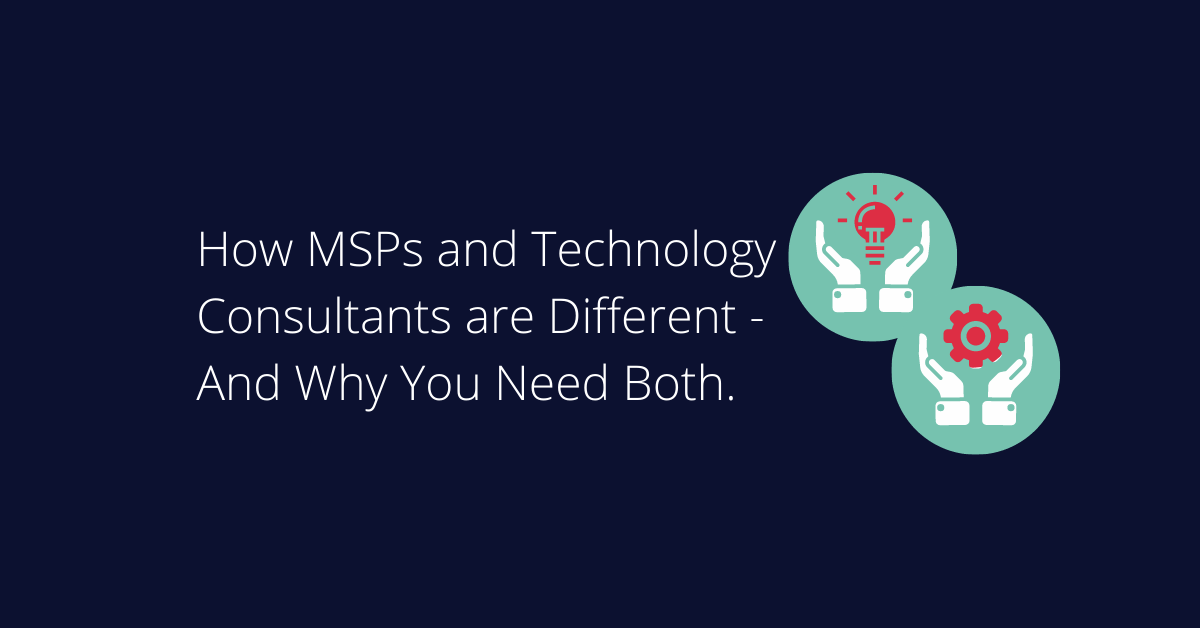
When it comes to technology, do you have a one-size-fits-all vendor? In today’s world of cost cutting, we see more and more organizations that end up missing out on huge technology opportunities by assuming a single vendor can and will do it all. As a technology consulting firm, we’re frequently asked “aren’t you the same as my managed service provider (MSP)?” Fortunately, for those that ask, we’re able to shed light on how a Technology Consulting Firm varies from an MSP.